What is Storage Virtualization?
System Administration concepts such as storage virtualization simply separate the logical storage from physical storage on a storage medium. This provides greater flexibility for systems administrators in managing storage for end users on the system. Storage virtualization is an essential part of keeping everything allocated correctly on the physical medium which is accessible by the end users.
Address Space Remapping
The physical location in which all of the data is stored does not usually stay in a localized area for large amounts of traffic. The purpose of virtualization is to give the users a perceived allocated logical storage of the data which is then remapped by the system onto the physical storage medium. This is much like how traditional hard disks use free space allocated throughout the disk to store data and reads the data from these multiple locations as a single set of data.
This mapping can be very small increments to larger allocation sizes such as megabytes of gigabytes. Essentially, it emulates a dedicated disk space on the device such as a server which could be accessed by several users at once. The different users will not have permission to see files which are not under their jurisdiction/control on the physical medium. Virtualization can occur in many layers of data and can be processed many different ways. Special virtual disks are often assigned to users on a server or device which allows them to take part in the address space remapping. The use of these virtual disks propagates the ability to have several user accounts without needing separate physical disks.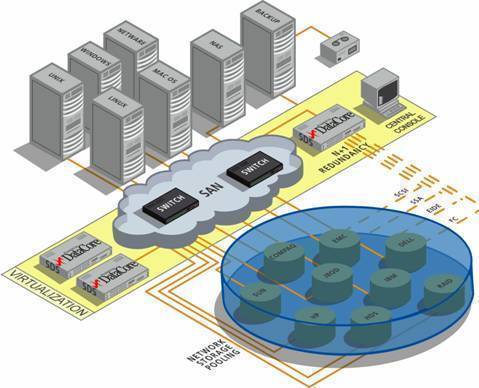
Role of Meta Data in Storage Virtualization
There is a portion of the storage that us used as a mapping table. This mapping table is used to store meta data which is used to map all of the information which is used for virtualized storage. This allows for a much more consistent view of the storage and how it is handled through virtualization. This space can be limited by the capacity which is allowed for virtual storage. As this increases, the amount of storage available for the mapping table decreases. Input and Output Redirection in Storage Virtualization The process which creates the virtualization (either software or hardware based) allows for input and output requests towards the meta data. This process sorts the requests and redirects them to the appropriate location on the logical/virtual disk and reroutes it to the location on the physical disk. Virtualization of the Disk will:
Read from Virtual Disk – This sends a request to get the data from the virtual disk which prompts the virtualization software or device to get the data.
Meta Look Up – The virtualization software uses the meta data on the mapping table and sends a request to the location on the physical disk for the data.
Read from Physical Disk – The physical disk is accessed and calls for the data which is stored there.
Receives Data – The process receives the necessary data and prepares it for delivery.
Routes Data to Originator – The originator receives the data from the physical disk but it is packaged to look as if it came from the virtual disk location instead.
The Capabilities of Storage Virtualization
Storage virtualization is not limited to a single disk or server and could be used to manage an assorted selection of devices even between multiple device vendors. This means that the virtualization can easily be carried out between different servers and store files in each but make it seem like a single logical/virtual drive. This allows for scalable storage in the event that consumers decide to upgrade to larger storage or an upgrade/addition to the storage location can be integrated easily.
Replication of Storage under Storage Virtualization
It is important to have proper backups or copies of storage in the event of a disaster. Some storage virtualization options have tools implemented which allow for replication of virtual disk storage to be made to other locations in the event of a disaster. This usually costs more for the consumers but allows for the recovery of data in the event that it is destroyed in the original locations on the physical disk. Some options will allow for remote data replication at other locations. This is true for servers which use both synchronous and asynchronous mirroring.
The process allows for servers within a certain distance to receive a complete replication of the data. The remote site where data is stored must communicate with the original source that it is completely mirrored for disaster recovery. Snapshots of the storage are also possible through some specialized storage virtualization options. These allow for a more precise and space conserving “clone” option which could be restored easily in the event of a disaster. This can be done for a diverse range of uses and allows for “rollbacks” in the event that something went horribly wrong.
Pooling in Storage Virtualization
Physical storage is essentially shared between all accounts in a “pool” of storage allocation until it is used by the virtualization procedure for logical storage allocation. This pooling of storage resources allows for a much greater flexibility of storage by allowing additional storage to be added. This provides a transparent option to upgrade the available physical memory without ever letting accounts see any of the background process in action.
Virtualization and Disk Management
The virtualization software or hardware makes it possible to assign storage allocation to virtual/logical disks. It also maps them out by acting as a disk management tool. This allows the virtual storage to be seen on the network as individual disks which are accessible by the appropriate access holders. This makes it possible to have several disks over several physical storage locations with independently controlled settings. Having this possible allows for several virtual disks to be in existence when there is only a set amount of physical disks available.
Data Migration with Storage Virtualization
When the storage location needs to be moved from the physical disk to a new location, this is known as data migration. This can occur without the account holder ever seeing anything happen on their side. The data can be migrated to a new location and the storage virtualization process will update the location of the data on the mapping table through meta data changes. This process is not instantaneous and a small amount of downtime may be experienced but all data will be available once the meta data locations are updated. This is sometimes required when data must be involuntarily moved or when an upgrade by the account holder requires something that is not available on their current virtualized storage options.
Network Based Virtualization of Storage
Network based storage devices such as standard servers or smart switches can be used for storage virtualization. They are available and can be used to perform storage virtualization tasks with simple software or hardware changes. They usually require a broadband bandwidth option to work efficiently such as a internet small computer system interface (iSCSI) or a Fiber Optic connection to use as a storage area network. There are several benefits and drawbacks to network based virtualization which should be considered. For starters, the ability to have varied storage capabilities with virtualization over many physical disks and locations is always good. The complexity of the varied storage locations may have performance issues and cause slowdowns in access. Caching of data can be performed when the data is available in-band as a performance benefit. In band data could simply add a higher latency to the data during input and output requests and it the most difficult to design and code. The storage virtualization is possible to have a centralized management option for all virtual storage and replication can be done over the varied physical disks. Meta updates may be slower over a wider span of disks and out of band data will require special host software.


Comments - No Responses to “What is Storage Virtualization?”
Sorry but comments are closed at this time.