Cisco VPN Error 412
Cisco VPN error 412 occasionally occurs when using the Cisco VPN client.
The exact error message may differ between versions of the Cisco VPN client, but will be similar to this:
Error Secure VPN Connection terminated locally by the Client. Reason 412: The remote peer is no longer responding.
Causes for Cisco VPN Error 412
There are many error 412 causes, including:
- Poor network connection. Packet delay or loss can force the VPN session to drop.
- Hardware failure in a network interface card or network device.
- A firewall or ACL (Access Control List) is blocking required protocols or ports:
Troubleshooting Tips
- If it is wirelessly connected, try to connect it with cable.
- Turn the installed firewall off. Test the connection to see whether the problem still occurs. If it does not, turn the firewall back on and add exception rules for port 500, port 4500, and the ESP protocol in the firewall.
- Turn on NAT-T/TCP in the profile (remember to unblock port 10000 in the firewall or turn the firewall off temporarily).
- Edit the profile with an editor and change ForceKeepAlive=0 to ForceKeepAlive =1
(Visited 124 times, 1 visits today)


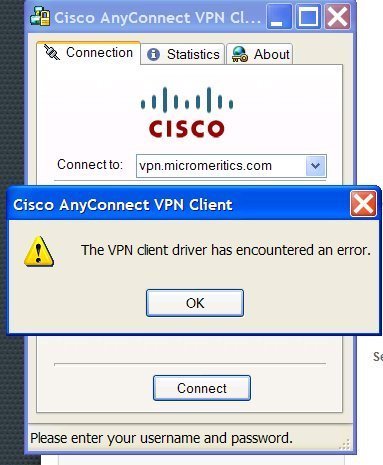
Comments - 6 Responses to “Cisco VPN Error 412”
Sorry but comments are closed at this time.