Computer and Internet Slang
AWGTHTGTWTA: acronym for Are We Going To Have To Go Through With This Again? It is used when someone asks a question or attempts to start an argument that has been answered or discussed time and time again.
BBS: before the Internet existed, one of the primary forms of online communications was the BBS (Bulletin Board System). A user can dial into a BBS and post messages, participate in discussions, upload or download files, and more. Though it seems similar to the Web, it is not. A BBS is text based, not graphical, and often requires navigation through a rather complex menu structure before anything can be done. On the plus side, users can connect to most BBSs with the slowest modems and rudimentary software, such as the Terminal program included with Windows 3.x.
BLOB: Binary Large Object; usually a large chunk of graphic, audio, video, or multimedia data that a database can store in a single field; Internet Service Provider
BRB: Be Right Back
Bug: an error in a software program that causes the program to perform inconsistently, not do what it is supposed to, or crash entirely, sometimes taking the operating system down with it. It is called a bug because an actual insect got caught in the circuitry and caused a problem with the very first computer, the ENIAC.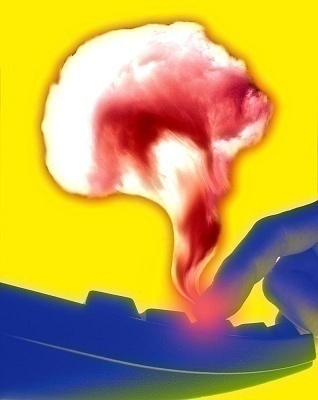
Bus: a group of wires that carries data from one part of a computer to another. A relatively new computer, probably has three buses:
– An internal bus, which connects the CPU (the chip) and memory to the hard disk, floppy drive, and all the other “standard” computer parts.
– An expansion bus, which connects the CPU and memory to any new components (add-in boards or devices) added to a computer
– A local bus, which is reserved for data that has to travel really fast, such as video data.
CAD: Computer Aided Design; describes the vast array of applications used to design all types of products. CAD systems range from desktop computers to high speed work stations and CAD software is available for everything from generic design to specialized uses (most notably architectural, electrical, and mechanical design).
Cobweb: a Web page that has not been updated in a very long time. While many corporate sites have outdated information posted on their site, most cobwebs are the result of individuals creating personal home pages and never bothering to update them.
Cracker: Because the term “hacker” is so constantly misused, hackers coined the term “cracker” to refer to a person bent on breaking into computers and causing mayhem. One will find however, that the universe of crackers is necessarily a subset of the universe of hackers, since no one can break into someone else’s secure computer without having hacker-level knowledge.
Crash, Frozen up: when a computer or program no longer works
CULA: acronym: See You Later Alligator
Cyberchild, Cybergal, Cyberdude: someone who spends an inordinate amount of time online
Cyberspace: the invisible space where computer generated signals are sent before another computer receives them.
CMYK: the four color system that a printer uses to create colors on paper. CMYK stands for cyan (light blue), magenta (reddish pink), yellow (plain yellow), and black (k, probably so it is not confused with the “B” in RGB).
Dingbat: a font’s character that displays a picture or symbol instead of a word.
Domain Name: a website’s main address or URL. The word (s) that typically comes after the “www.” and before the first slash (/).
Dongle: a hardware device that attaches to a port on a computer and controls access to a particular software application. A software cannot be run on a computer without the dongle even if the software is installed on the computer. The dongle is physical and is one of the most effective copy protection measures a software manufacturer can implement. It is costly and impractical for mass market applications, so only vendors of custom, high-priced applications tend to use dongles today.
DPI: the standard measurement for screen or printer resolution is in dpi, which stands for dots per inch. The more dots per inch, the sharper the screen image or printed output. Most of today’s computer screens have anywhere from 72 to 96 dpi resolution and most of today’s laser and ink jet printers offer anywhere from 600 to 1440 dpi resolution. The manufacturers of these printers often claim to have “photographic quality resolution.” However, photos such as those in a professionally printed brochure are usually printed at 2270 dpi or higher.
FAT: File Allocation Table – the table the operating system uses to keep track of where each file is located on a hard disk or floppy. Without it, no program or file could be started or opened on the system.
Firewall: a system (usually a combination of hardware and software) that prevents unauthorized Internet users from getting into any private servers that are connected to the Internet, especially intranet servers. It is a company’s last line of defense against hackers, competitors, and others that intend to do harm.
FTP: File Transfer Protocol – the most common protocol for downloading or uploading files to the Internet.
Hacker: originally referred to a computer expert or someone who could make any computer push the envelope by employing techniques that a lay person might never understand. This is not the proper term for someone who enjoys breaking into computers.
Hard drive: disk inside the computer that stores and processes information
Heat sink: part of an electronic device that keeps the device cool by channeling heat away from it. A heat sink can be as simple as a series of dimples or fins added to the component’s shape or as complex as a self-contained fan that literally blows the heat away.
HHOK: Chat Room Acronym – Ha Ha Only Kidding
HOYEW: Chat Room Acronym – Hanging On Your Every Word
HTML: Hyper Text Markup Language; The language used to write web pages
HTTP: Hyper Text Transfer Protocol. Thanks to this protocol, the Web server connected to knows what to send whenever the user clicks a link, and the appropriate Web page is displayed in the browser.
IAWC: Chat Room Acronym – In A While Crocodile
InterNIC: Internet Network Information Center – Among its other services, the InterNIC registers domain names and makes sure that no two organizations get the same one. InterNIC registration remains one of the best bargains among online services. If nobody has the domain name proposed, it can be reserved for two years for about $70 or less.
IRQ: Interrupt Request Line; one of several connections on a computer’s motherboard over which a device such as a hard disk controller, built-in modem, or sound card can “talk” with the computer’s CPU (main chip). Each IRQ can handle only one device.
ISP: Internet Service Provider – company that provides access to the Internet with telephone lines
JAM: Chat Room Acronym – Just A Minute
Java: a programming language created specifically for the Internet. With Java, developers can easily create compact, interactive, animated mini-programs called “applets” that can be embedded in Web pages and used in Web browsers (provided the browsers are Java-enabled).
Kermit: a really old modem protocol that some BBSs used to require. Even in its heyday, Kermit played second fiddle to other now-outdated protocols such as Xmodem, Ymodem, and Zmodem. Essentially, Kermit was the protocol used when the others did not work.
Keyword: a word used when searching a database or the Internet. In most cases, a successful search requires the researcher to pick a keyword that the database or Web site creators have INDEXed or marked as a keyword.
Livewire: people who work around computer systems and know how to operate them
LOL: Chat Room Acronym – Laughing Out Loud
MANIAC: Mathematical Analyzer Numerator Integrator and Computer; a computer built at the Los Alamos Scientific Laboratory in the late 1940’s and early 1950’s. It is mostly remembered today for its use in the development of the hydrogen bomb.
Mirror Site: a replica of an existing Web site; Set up on another server, it effectively divvies up the traffic so that more people can have faster access to the site
Mosaic: the first Web browser that actually displayed pictures and text on the same screen (at the time, other browsers required graphics to be displayed in a separate program or window).
Newbie: someone who has very little Internet use knowledge
Noise: additional electrical energy on the phone line that slows down data. Noise can come from so many sources: nearby electrical appliances, transformers, thunderstorms, even solar phenomena, that most people will experience it
Online: to be connected to the Internet via a modem
QA: quality assurance – the testing process a hardware or software manufacturer puts its products through to make sure they operate without problems.
Queue: a “line-up” of DATA waiting to be processed, such as a printing queue (data waiting to be printed).
RAID: Redundant Array of Independent Disks – a machine containing several hard drives, each of which can take over from any of the others in the event of a failure. A RAID enables a server to continue working, usually without interruption, even if one or more of the server’s disks crashes.
RGB: stands for Red, Green, and Blue, the three colors that a computer monitor uses to generate all the other colors on the screen. There is actually a fourth color- black, but in this case, it truly represents the absence of color because screens turn pixels off in order to create black. Depending on its graphics card, a monitor can combine and dither (arrange colors that are available to create the illusion of colors that are not) these three shades to create anywhere from 256 to more than 16 million colors.
SKTDH: Chat Room Acronym – Stop Kicking That Dead Horse
SLK: symbolic link (SYLK) a format used with spreadsheets. A spreadsheet file saved in SLK format retains the links between cells, even when that file is transferred from one spreadsheet application to another.
SWAK: Chat Room or E-mail Acronym – Sealed With A Kiss
SWIM: Chat Room Acronym – See What I Mean
TTFN: Chat Acronym – Ta Ta For Now
TTYL: Chat Acronym – Talk To You Later
TW: Chat Room Acronym – Typo Wizard or Spelling Mistake; usually used in front of a spelling correction.
UNIX: the most popular network operating system in the world; the operating system used to develop the Internet and World Wide Web.
WORM: Write Only Read Many – one of the fastest and most spacious data storage systems around. A WORM drive allows data to be saved onto a high capacity laser disk once. The data can be accessed whenever needed, but never rewritten or erased. Large graphic design firms use WORM drives to archive their graphics intensive files. Anyone who burns a CD has a WORM Drive!
WYSIWYG: What You See Is What You Get; whatever appears on the monitor (screen) is what is viewable
Y2K: Year 2000


Comments - No Responses to “Computer and Internet Slang”
Sorry but comments are closed at this time.