Connection Manager
Connection Manager is versatile client dialer and connection software that you can customize by using the Connection Manager Administration Kit (CMAK) wizard. The CMAK wizard provides defaults that support quick and easy creation of a basic Connection Manager service profile. If you want to use all of the defaults and do not want to take advantage of the many customizable elements, you probably do not need this documentation.
However, if you want a custom dialer that promotes your brand and supports more advanced functions, such as automatic phone book updates and support for virtual private networking, you need this documentation to help you effectively plan and implement your custom elements.
Before you run the Connection Manager Administration Kit (CMAK) wizard, you should plan and develop the Connection Manager custom elements that you want in your client dialer. Then, simply run the CMAK wizard, answering the questions and providing the information about your custom elements. The CMAK wizard then builds a service profile, which is a set of files which you distribute to your users so that they can easily install and run your custom version of Connection Manager.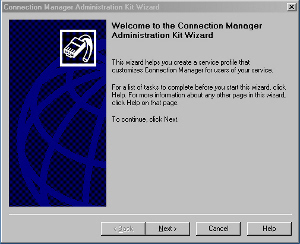
Using the connection manager an administrator can create a custom remote access client connection for the corporate user which has all the necessary settings predefined. This client connection can be created using the CMAK or Connection Manager Administration Kit, which is basically a wizard based step-by-step process of building a custom remote access client package. An administrator can add any levels of customer elements to sophisticate the client package which can later be installed on the user’s computer.
Connection Manager requires at least 2 megabytes (MB) of free disk space and one of the following:
- Windows 95
- Windows 98
- Windows NT Workstation 4.0
- Windows 2000
- Windows Millennium Edition
- Windows XP
- Windows Server 2003 family
- Internet Explorer 4.01, 5.0, 5.5, or 6.0. Users do not have to have Internet Explorer set as their default browser or use the software.
Disk-space requirements for each system vary, based on the elements included in the service profile.
For dial-up connections, Connection Manager also requires a 28.8 modem or faster connection. Connection Manager can automatically configure the modem. If you include Connection Manager in the service profile, the user’s modem is configured as needed to support Connection Manager.


Comments - No Responses to “Connection Manager”
Sorry but comments are closed at this time.