What is The Recovery Console? The Recovery Console is a command-line prompt that is available in most versions of the Windows Operating System. It allows users to repair/replace broken, corrupted, or missing system files. These files are crucial to Windows' normal functionality and performance and the entire operating system can stop working if these files are damaged. In fact, Windows may not startup at all when these files are missing and requires the user to open the Recovery Console from the Installation CD or boot menu. The Recovery Console can Read More
How to Solve “Cannot Copy the Path is Too Deep” with My USB Drive

If the error “Cannot Copy the Path is Too Deep” is displayed while a USB drive is being used, it is possible that there is a problem accessing the data on the drive. This is not an uncommon problem and it occurs especially when a USB storage device is used on different computers. A well known factor in NTFS based files systems causes this problem. The max path for the file cannot exceed 256 characters including the folder names and the file name itself. Certain operating systems can support large Read More
mcshield.exe

Mcshield.exe is a third party software process that belongs to the McAfee On-Access Anti-virus Scanner. It is a real-time shield of the McAfee anti-virus software that continuously monitors files, folders, and programs that the user, the computer, and/or third party applications access in order to detect possible threats. Mcshield.exe is generally considered a safe program and does not pose a threat to the computer, although it does use large amounts of CPU memory and may slow the computer down. How Mcshield.exe Works Mcshield.exe works in the same way as Read More
How to Disable Windows Security Alerts
What is Windows Security Alerts Windows Security Alerts is a security feature of the Windows operating system that warns users when there are security-related issues. Windows Security Alerts is directly connected to the Windows Security Center and may present information concerning the user's firewall, network, or computer itself. Windows Security Alerts is especially helpful when the computer is infected by a virus or other malicious software as it warns the user that his/her computer might be infected. How To Disable Windows Security Alerts As Windows Security Alerts can be irritating Read More
How to Monitor Windows Server 2003
People monitor system resources in order to evaluate their computer workload, observe changes and trends in resource usage, test configuration changes, and diagnose problems. Task manager presents a snapshot of programs and processes that are running on the computer and provides a summary of the computers processor and memory usage. System monitor logs performance and memory usage and also generates alerts that provide detailed data about the resources by specific components of the operating system and computer. Monitoring Event Logs Events are user actions that are recorded based on an Read More
What is a Windows OEM?
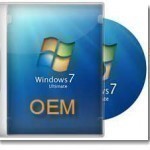
OEM (Original Equipment Manufacturer) is one of the terms used to describe products that come directly from the manufacturer. This applies to both hardware and software designed to be used on a computer system. Microsoft’s Windows Operating System with OEM license is available for purchase. OEM versions of Windows function just like any other Windows installation. They are designed for PC producers and System Builders who resell the final product. Home users and computer hobbyists are technically not allowed to install Windows OS with OEM license. Windows OEM does not Read More
How to Solve “McAfee Legacy Programs Must Be Removed First”

McAfee legacy programs are small files that are installed on a computer whenever someone installs a copy of McAfee software, such as McAfee Anti-virus. McAfee legacy programs are intended to help maintain a McAfee program’s current version by automatically updating the software, sending updates about the software’s functionality to McAfee, and performing other small tasks. However, when a user wishes to uninstall McAfee, he/she is required to manually uninstall McAfee legacy programs first. Why do McAfee Legacy Programs Need to Be Removed? McAfee legacy programs need to be removed Read More
Error 0x80070052

Error 0x80070052 can occur when adding or accessing files on a USB flash drive. Although the error indicates that the drive is full or that files may not be created or saved, it can be triggered when the drive is not near capacity. The error is normally generated based on how the flash drive is formatted. When FAT or FAT16 format types are used to format a drive, there is a limitation on the total number of files or folders that can be saved on it despite its capacity to Read More
How to Turn Off Automatic Updates
Automatic updates are a feature of the Windows Operating System (OS)designed to help ensure that home and business computers running the Windows OS are kept up-to-date with software patches and security vulnerability fixes. For most computer users, the recommended status of the Automatic Updates helper application is to keep it in the enabled or on state. Many times, however, Windows users will have the need arise to turn off automatic updates for a short period of time. Turn Off Automatic Updates in Windows XP Step 1 – Log-in to your Read More
Configuring DHCP
Configuring the DHCP Server Environment The primary steps required for configuring and managing your DHCP server environment are: Install the DHCP service on a server. Authorize the DHCP server in Active Directory. Configure the necessary DHCP scopes for your subnets. Configure superscopes and multicast scopes. Configure the DHCP lease duration. Configure the DHCP options. Configure the DHCP reservations. Configure the BOOTP tables. Configure DHCP and DDNS integration. Configure split scopes for fault tolerance. How to install the DHCP service Click Start, Control Panel, and then click Add Or Remove Programs. Read More


Share on: