Error 721 is a Microsoft error which is encountered after making an unsuccessful attempt to establish a virtual private network (VPN) connection to a corporate network by using a Point-to-Point Tunneling Protocol (PPTP) client. You may even get an error 721 after making an unsuccessful attempt to establish a dial-up connection after upgrading your computer to Microsoft Windows XP from earlier versions. The exact error 721 description may vary from 'Remote PPP peer is not responding' to 'the remote computer is not responding'. Cause of Error 721 Point-to-Point Tunneling Protocol Read More
Lsass.exe System Error
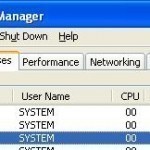
The Lsass.exe System Error is a problem that may affect a computer system running Windows XP. Lsass (Local Security Authentication Subsystem Service) manages the log in process information for accounts on the system. Three things that may cause an error with the Lsass.exe process: The msvcrt.dll file was corrupted or replaced with an incompatible version. The user deleted or corrupted the Lsass.exe file. A virus made changes to the Lsass.exe file. Restoring the Original msvcrt File The system user must have access to the installation CD for their Operating System. Read More
Resolving ntdll.dll Errors

The ntdll.dll file is a Microsoft dynamic link library file that contains the NT kernel functions for a computer running the Windows Operating System (OS). The file is normally found in the windowssystem32 or the winntsystem32 directories. Windows computer users may come across the “Unknown Hard Drive Ntdll.dll Error” message. A corrupted or damaged ntdll.dll file (a computer/Trojan virus is usually the cause), corrupted driver files, or software update issues with the kernel file causes this. The file should not be deleted as it is a critical Windows operating system Read More
Error 0x8000ffff
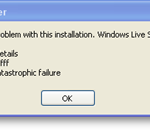
Microsoft has bundled their basic Firewall application with the Windows Operating System (OS) since Windows XP SP 3. The firewall is used to provide consistent protection against Internet intrusion and attacks on computers and will block connection attempts that have previously been associated with malicious behavior. Error 0x8000ffff can be generated when the Microsoft Firewall Service fails to start or has a corrupted firewall rule. Although many Windows users disable their computer’s firewall connection when this error is triggered, it leaves the PC exposed to attacks. Therefore, the firewall should Read More
How to Fix a “Cannot Find Server or DNS” Error

A server is a computer that ‘serves’ the network that it is connected to. It performs functions that are useful to the network. For example, there are file servers that store data and print servers that handle the network printing jobs. Businesses and other institutions often use servers to store important, possibly confidential, information and allow multiple users to access a single database via the Internet. Servers are also used for web hosting purposes to allow users to create a website and store that website’s files on a public storage Read More
Bluescreen 0x0000007b

Bluescreen 0x0000007b (0x7b) is a stop error that is displayed whenever the user is attempting to boot from a device that is inaccessible. An inaccessible boot device is usually a computer’s primary hard drive, but can be a CD player, USB port, or Flash Drive, depending on which device the user is attempting to boot from. What Causes Bluescreen 0x0000007b? A wide variety of malfunctions, the most popular being that the user’s boot device has failed or has become corrupted, can cause Bluescreen 0x7b. The difference between a corrupted Read More
Error 619
Windows error 619 occurs when a user attempts to reconnect a modem to the Internet after a successful connection and the computer fails to connect to the Internet. This error often forces users to restart their computer in order to successfully connect to their Internet Service Provider (ISP) and the Internet. This problem most commonly occurs on computers running the Windows XP operating system. Using third party applications that do not release the Winsock stack after being online also triggers it. Zone Alarm and Download Accelerator Plus are two of Read More
0x800a0007 Windows Update Error

Even though it might be alarming to see “0x800a0007 Windows Update Error” on one’s computer, it is quite easy to repair. Computer users receive this error message for various reasons, especially when trying to update software. Some common reasons for receiving the 0x800a0007 Windows Update Error are incorrect settings in Secure Socket Layers (SSL), incorrect date and time settings, or proxy server use. Incorrect computer settings appear to be the leading cause for a “0x800a0007 Windows Update Error.” Previously, if the computer’s language was set to a language other than Read More
Error Code 80072efd

Error code 80072efd often occurs when users try to update Windows Vista through the Windows Update service. Overloaded Microsoft update services or incorrect firewall settings can trigger this error. If the Microsoft server causes the error, it can be corrected within the hour. When this occurs it is typically due to unusually high demand on the server. If the error happens due to a Windows firewall error, then the firewall has to be manually configured to correct the problem. How to Fix Error 80072efd on the Windows Update Server Step Read More
How to Fix Error 0x80070570 in Windows 7
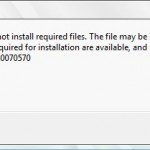
Error 0x80070570 is an error message that is displayed in Windows 7 whenever a file or folder is corrupted or unreadable, especially files in the Windows Registry. Because these files are important to the computer’s performance and are a necessary component for processing routine tasks, a corrupted or unreadable file can cause the user’s computer to stop working properly or interfere with specific programs. What Causes Error 0x80070570? A wide variety of activities, the most common being a malicious software attack, can cause Error 0x80070570. Additionally, moving a file Read More


Share on: