Systems Management Server (SMS) Installer Overview SMS Installer can be used to create self-extracting software installation files. These executable files contain the identical files and settings which were created when a specific application was installed. The SMS Installer reproduces all the components required to install the software. This includes an installation script as well, which controls the software installation process. SMS Installer provides the means by which you can maintain application and configuration consistency, and operating system consistency throughout the network. The features of SMS Installer are listed here: SMS Read More
Monitoring and Troubleshooting the DHCP Server
Users can use the Event Viewer tool in the Administrative Tools folder to monitor DHCP activity. Event Viewer stores events that are logged into the system log, application log, and security log. The system log contains events that are associated with the operating system. The application log stores events that pertain to applications running on the computer. Events that are associated with auditing activities are logged into the security log. All events that are DHCP-specific are logged into the System log. The DHCP system event log contains events that are Read More
Java Loops – For, While, and Do
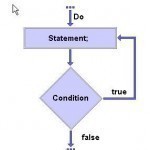
Java supports three types of loops: For, While, and Do. The Java For Loop The Java for loop is a looping construct which continually executes a block of statements over range of values. Java for Loop Syntax The syntax of a for loop in Java is: for (initialization; termination; increment) { statement } Example Java for Loop Here is a Java for loop which prints the numbers 1 through 10. for (int loopvar = 1; loopvar <= 10 ; loopvar++) { System.out.println(loopvar); } The Java While Loop A Java while Read More
How Do I Open an MP4 File?
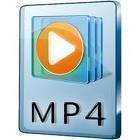
MP3 players and files have quickly spread throughout all media outlets and have becoming the single most popular format for music. As technology has improved, however, data compression methods and encryption styles have exceeded the capabilities of the MP3 format. To substitute this popular file format with one that is smaller, has better quality, and doesn’t confuse the user, software manufacturers have created the MPEG-4 or MP4 file format. The problem is that some media players that were previously used to play MP3 files have not yet been updated to Read More
Seebeck Effect
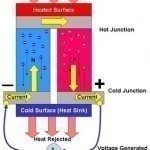
The Seebeck Effect was first discovered in 1821. It describes the thermoelectric phenomenon that results when the temperature differences between dissimilar metals in a circuit are converted into electric current. This is one of three similar processes that relate to conductivity, temperature, and thermoelectricity that was discovered in the 1800s. The Thomson Effect was first written about in 1851 following the Peltier Effect explanation in 1834. Who Invented the Seebeck Effect? The effect is named after East Prussian scientist Thomas Johann Seebeck, who lived from 1770 to 1831. He first Read More
How to Make a Lineman’s Handset

This is the “right hand” of both the professional and the amateur lineman. Basically, it is a customized portable telephone which is designed to be hooked onto raw cable terminals in the field and used to monitor the line, talk, or dial out. The monitor function is usually the main difference between the “butt-in” test set and the normal phone. If you don’t have a real test set already, the following circuit can convert a normal $4 made-in-taiwan phone into a working test set. The “all-in-one” handset units without bases Read More
IFL (Interfacility Link)

An IFL, or Interfacility Link, is a cable system that is used in facilities to connect an outdoor unit and an indoor unit. An outdoor unit refers to the satellite receiver or coaxial cable that connects a service provider to a company while an indoor unit refers to the coaxial cables, routers, or transmitters inside the building. IFLs are used to minimize the amount of interference received on the transmission by rerouting the signal through a combination of different technologies. How IFL Works In a typical direct broadcast satellite Read More
Firewalls
A firewall is a software component that restricts unauthorized inward network access. It allows outward information flow. It is set up to control traffic flow between two networks by configured permissions like Allow, Deny, Block, Encrypt, etc. It is normally employed to avoid illegal access to personal computers or corporate networks from external unsafe entities like the Internet. The firewall scrutinizes all the information flowing in and out of the network. If some data do not meet the necessary criterion, it is denied access into the network. A firewall’s key Read More
0x800a0007 Windows Update Error

Even though it might be alarming to see “0x800a0007 Windows Update Error” on one’s computer, it is quite easy to repair. Computer users receive this error message for various reasons, especially when trying to update software. Some common reasons for receiving the 0x800a0007 Windows Update Error are incorrect settings in Secure Socket Layers (SSL), incorrect date and time settings, or proxy server use. Incorrect computer settings appear to be the leading cause for a “0x800a0007 Windows Update Error.” Previously, if the computer’s language was set to a language other than Read More
How Do I Create a Yahoo Email Address?

Yahoo! is one of the largest email providers and search engines on the Internet. Creating an email address through Yahoo! sets an individual up with access to all other components of the Yahoo! website. So long as the email address with the @yahoo.com is available, it will be created within seconds of clicking the “Create My Account” button and you can begin sending email to friends and colleagues. Setting Up a Yahoo! Email Address Visit the Yahoo! homepage by entering yahoo.com into the browser URL bar. At the top of Read More


Share on: