What is a PPPoA?
PPPoA (Point-to-Point Protocol over ATM) is a network protocol that encloses PPP frames into AAL5 and is primarily used with DSL and DOCSIS Internet providers. The PPPoA standard offers classic PPP features, including compression, encryption, and authentication support. When used for encapsulation on ATM networks, the protocol can reduce overhead by just over 0.5% when compared to the PPPoE standard, while supporting the VC-MUX and LLC based encapsulation types.
PPPoA and PPPoE: A Comparison
Both PPPoE (Point to Point over Ethernet) and PPPoA allow an Internet Service Provider to provide high-speed Internet services. Both standards offer user authentication and support similar encapsulation protocols. PPPoA’s disadvantages that are not characteristic of PPPoE are as follows: 1) only a single session per CPE can be established in PPPoA, 2) the CPE setup and access in PPPoA have to be done on the CPE itself, and if the CPE does not support PPPoE then an ATM network interface has to be installed on the PC. 3) PPPoE offers greater revenue raising opportunities than PPPoA as users can log into multiple services at once over the same line. For instance, users can have a dedicated connection for their children or a separate movie server, which can result in the ISP increasing fees.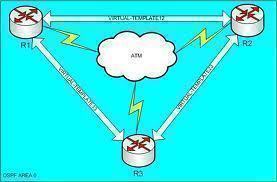
How to Configure PPPoA
Step 1– Open the computer’s web browser and enter the modem’s IP address (usually a Westell modem). This IP address is usually as follows: 192.168.1.1.
Step 2 – Select the “Profile Editor” menu button that displays the modem’s connection status. If this is the first time that the modem is being connected to the Internet it will show a “Down” status for the network connection.
Step 3 – Click “Next” on the subsequent screen, then enter the account’s username and password to connect to the Internet Service Provider.
Step 4 – Enter an Internet connection name if there is not already one, then enter the service’s VPI and VPC settings. The default settings for these entries if the provider did not give separate entries for making the connection are VPI – and VCI – 35.
Step 5 – Choose the “PPPoA” entry in the selection box, then click “Next” to complete modem configuration.


Comments - No Responses to “What is a PPPoA?”
Sorry but comments are closed at this time.