How to Solve “McAfee Legacy Programs Must Be Removed First”
McAfee legacy programs are small files that are installed on a computer whenever someone installs a copy of McAfee software, such as McAfee Anti-virus. McAfee legacy programs are intended to help maintain a McAfee program’s current version by automatically updating the software, sending updates about the software’s functionality to McAfee, and performing other small tasks. However, when a user wishes to uninstall McAfee, he/she is required to manually uninstall McAfee legacy programs first.
Why do McAfee Legacy Programs Need to Be Removed?
McAfee legacy programs need to be removed when a user wishes to uninstall a McAfee software because the legacy programs are an integrated component of that software. Although the user may be able to remove some aspects of his/her McAfee software, such as shortcuts, the software will remain on the computer until the legacy programs have been removed. Additionally, McAfee legacy programs tend to cause problems with Internet connections, interfere with other programs, and download files to a computer without the owner’s permission.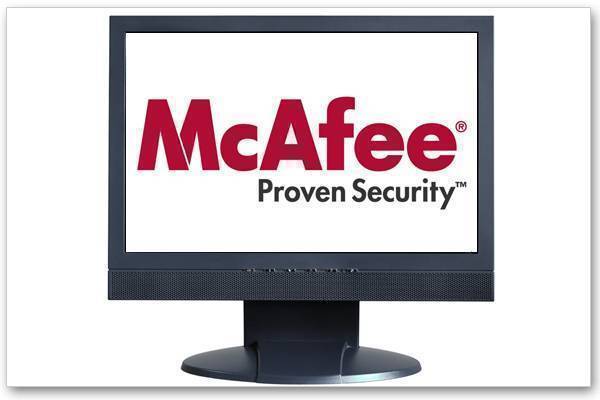
How to Remove McAfee Legacy Programs
While McAfee legacy programs can technically be uninstalled by finding each one and deleting it, it is a much easier task to simply download and install the MCPR (McAfee Consumer Product Removal) tool. This software automatically locates and removes all traces of McAfee products on a computer, including McAfee legacy programs. Once the user removes all McAfee legacy programs, he/she will be able to uninstall the software itself by using the Add/Remove Programs tool found in the Windows Control Panel. The user can then install another McAfee product or choose from a wide variety of other brands that do not install legacy programs onto the computer.


Comments - No Responses to “How to Solve “McAfee Legacy Programs Must Be Removed First””
Sorry but comments are closed at this time.