How to Get Free Books on Kindle
A Kindle is a portable electronic device that allows users to read and access e-books from anywhere. Amazon provides Kindles, which include Internet access and can be charged via any USB port. Likewise, Kindles are able to store thousands of books simultaneously and allow users to modify the e-books they access by changing the font, rearranging content, or searching for specific content.
What is AZW?
AZW is the official file format that the Kindle uses for all of its e-books. The AZW format allows Kindles to read, access, and encrypt e-books so that other devices cannot modify them. While all e-books purchased through the Amazon Kindle Bookstore are already in the AZW format, e-books obtained through other sources must be converted into the AZW format before Kindle can read them.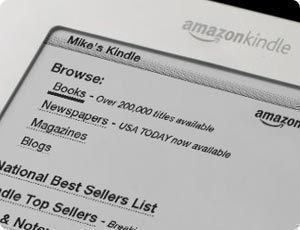
What is P2P Software?
P2P software refers to a type of program that is used to share files between multiple P2P users. While most P2P applications are illegal due to their use in obtaining copyrighted materials, the actual use of a P2P software to obtain non-copyrighted material is perfectly legal and can be used as a source of free e-books. However, most of these files will be in PDF, .DOC, or another file format and will need to be converted to AZW.
How to Transfer E-Books to Kindle
Once the user has downloaded his/her e-books, he/she can convert them into AZW or .Mobi with any document file converter that supports those formats, such as ConvertFiles.com or Mobi Pocket Creator. The user can then connect his/her Kindle to the computer that the files are located on and open it by opening the Start Menu, clicking Computer/My Computer, and opening the Kindle device folder. From there, the user can drag his/her e-books onto the Kindle, disconnect it from the computer, and verify that the files are on the Kindle. If the files are found, the user is finished. If the files are not found, the user will need to either attempt another file conversion or drag the files into an appropriate Kindle archive subfolder.


Comments - No Responses to “How to Get Free Books on Kindle”
Sorry but comments are closed at this time.