How to Make a Slideshow
Slideshows are great for presentations, lectures, advertising, education, pictures, and much more. Slideshows are easy to create and can be built in a matter of minutes. Slideshows can include text, music, images, videos, and even special features such as scrolling pages, highlighted text, and objects that move around the screen. In order to create a slideshow, the user will need to implement a slideshow software that is capable of creating slideshows and embedding them into a specific file or webpage. This article will illustrate this by listing a number of slideshow programs and defining each of their features and capabilities.
PowerPoint
PowerPoint is probably the most popular slideshow/presentation software in the world and is included in Microsoft Office. PowerPoint is capable of creating powerful slideshows that include images, audio, video, text, and a wide variety of unique features. PowerPoint is easy to use once it is learned and has the same basic layout and design as all other Microsoft Office products. Once a slideshow is created using PowerPoint, it is saved with a PowerPoint extension and can be uploaded to virtually any webpage, server, or social networking profile in a matter of minutes. PowerPoint is not a free software but can be found with any copy of Microsoft Office. More information about PowerPoint can be found at http://office.microsoft.com/en-us/powerpoint/ .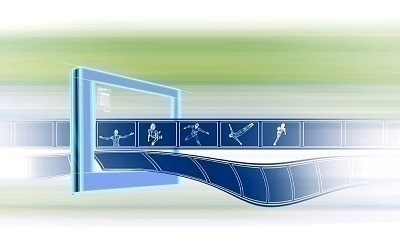
Windows Movie Maker
Another slideshow software available from Microsoft is Windows Movie Maker. While Windows Movie Maker is designed for making movies, advertisements, and documentaries, it can also be used to create powerful and exciting slideshows in a short amount of time. Windows Movie Maker allows users to simply drag and drop files into the interface and then upload them to a website, server, email account, or burn it to a CD directly from the Windows Movie Maker interface. Windows Movie Maker is made for Windows XP and can be downloaded via automatic updates with Service Pack 2. More information about Windows Movie Maker can be found at http://www.microsoft.com/windowsxp/downloads/updates/moviemaker2.mspx .
PhotoBucket
PhotoBucket is a file sharing website that is specifically made for pictures and videos. One of the many features of PhotoBucket, however, is designing and sharing slideshows. PhotoBucket is free, easy to use, and is automatically connected to many social networking websites such as Twitter, Facebook, Myspace, and Podcast. PhotoBucket allows users to easily share their pictures, videos, and slideshows with all of these social networking websites and offers embedding options for any webpage or forum. As PhotoBucket’s community is so large, users can easily draw inspiration from other users’ slideshows in order to create their own. PhotoBucket is completely free to use and can be found at http://photobucket.com/ .
Kizoa
Kizoa is an online slideshow maker that is specifically made for designing and sharing professional slideshows. Kizoa offers many features that allow the user to personalize their slideshow through audio, video, and text, and has a large database of thousands of special effects. The software allows users to burn their slideshows to DVD, share by email, or upload them to websites, blogs, forums, and social networking communities. Kizoa is very easy to use, completely free, and can be found at http://www.kizoa.com/ .
Flash Slider
Flash Slider is slideshow software that can produce fully-functional slideshows in a few minutes. Flash Slider slideshows can include background music, titles, navigation buttons, and can even include links embedded in each slide so that when a viewer clicks on a specific slide, they are taken to the pre-assigned webpage. Flash Slider has over 110 transitional effects and includes easy options for setting how long music is played or how long each slide is displayed. Flash Slider is free to try, can be purchased for $29.00, and can be found at http://www.flashslider.com/ .


Comments - 3 Responses to “How to Make a Slideshow”
Sorry but comments are closed at this time.