CPU Speed
CPU speed is not a good indicator of CPU performance.
Many factors inside and outside of the CPU significantly impact the CPU and overall system performance.
The CPU
“CPU” stands for Central Processing Unit, and is also known as a “processor”.
The CPU speed, or processor speed, is the amount of cycles that a CPU can perform per second. This is otherwise known as a Hertz. For example, one Hertz means that one cycle can be completed in one second. A megahertz means that one million cycles can be completed in a second. A gigahertz, the most common form of processor speed, means that one billion cycles can be completed per second.
Does this mean that a 2GHz CPU is twice as fast as a 1Ghz CPU?
Not necessarily. This depends on how much work each CPU accomplishes in each clock cycle.
The 1GHz CPU might very well be faster, in practice, than the 2Ghz CPU if it is more efficient or can process more tasks in each CPU cycle, which depends on its architecture.
Modern CPUs typically have multiple cores, such as dual-core, quad-core, and even 6-core CPUs. This multiplies the amount of cycles a CPU can make per second, as each core can perform its cycles in parallel to the other cores. That’s just one way two CPUs both rated at 2Ghz, for example, can still have different real speeds. If one has more core than the other it can do more in less time. There are other elements of CPU architecture that factor in its real world speed, however.
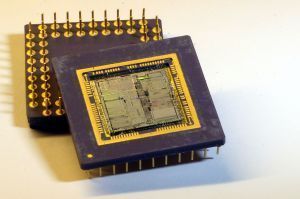
The Cache
A cache enables the CPU to access recently used information very quickly.
A cache significantly affects CPU performance.
However, caches also represent some difficulties in simple comparison.
Some caches are bigger than others. A typical L1 cache is 256Kb and a typical L2 cache is 1MB.
Generally speaking, the larger the cache, the better the system performance boost. However, this is not always the case.
A cache operates at a certain speed, just like the CPU’s core. Some caches operate at the full speed of the CPU, while others operate at half that speed or less.
A small cache that operates at full speed may be much more useful than a cache that is twice as large but operates at only half the speed of the CPU.
Even comparing cache sizes can be difficult. Some CPUs utilize inclusive caches. In a CPU with an exclusive cache, the data stored in the L1 cache is often duplicated in the L2 cache. Only CPUs that employ exclusive caches will have the full capacity of their L2 caches available.
The Front Side Bus
The Front Side Bus (FSB) is the connection between the CPU and system memory.
The Front Side Bus operates at a speed that is a percentage of the CPU clock speed.
The faster the speed at which the Front Side Bus allows data transfer, the better the CPU performance.
System Memory
RAM has an access speed. Faster RAM means that the CPU has to wait less often for data. This effectively makes the CPU faster. The amount of system memory matters as well. The more system memory is available more applications can run at the same time, requiring less reliance on “swapping”, or the use of hard drive space for virtual memory. Swapping can seriously affect the performance of the system because hard drives have far lower access speeds than RAM.
The Rest of the System
Everything in the system affects total system performance, from the rotational speed and access time of the hard disk drive to the speed of video RAM and the GPU (Graphical Processing Unit) in the graphics card.
Benchmarking
The next possible answer for measuring CPU speed and overall system performance is benchmarking.
Unfortunately, benchmarks are necessarily flawed. A benchmark can only prove how quickly a system runs the benchmark. A benchmark cannot show how quickly a system will run a user’s mix of applications in the real world.
Overclocking
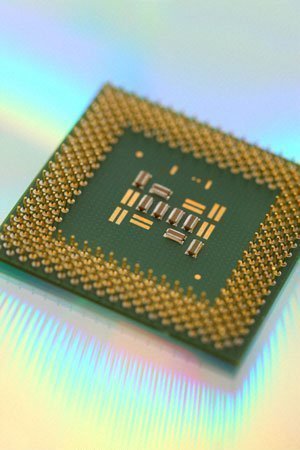
While a CPU is intended to run safely at a certain clock rate set by the manufacturer, it can often support
even greater rates, and these maximum values are typically published by manufacturers for those who would wish to force the CPU to run faster.
This practice is known as “overclocking”, and results in the CPU running even more cycles per second than it is rated for, doing more work in less time. This could mean making the CPU rated at 2Ghz run at 2.4Ghz instead, for example. If one processor has a better and more efficient architecture than the other, but both run at 2 Ghz, the one with the better architecture will be faster in practice. However, if the processor with the worse architecture is overclocked to run on 2.4Ghz, it could possibly make up for or exceed the performance gap.
Overclocking, however, carries some risks. Since it typically involves pushing the CPU to operate beyond the rates deemed safe by the manufacturer, even if the CPU can theoretically handle them, it can cause the CPU to give off more heat, and in the process possibly lower its life span. More heat can also lead to some instability in its operation. This is why overclockers typically fit better cooling mechanisms on their CPUs to further help cool the CPU.
The Good News
The good news is that almost any new PC will be fast enough to run most applications reasonably well.
If the user believes that his/her application has special requirements, he/she should read the application documentation or contact the application vendor.


Comments - 4 Responses to “CPU Speed”
Sorry but comments are closed at this time.