Understanding Network Protocols
A protocol is a collection of specifications or rules for data packets that enable information to be sent over the network. Network protocols are designed for network communication. In order to understand the different protocols available and their efficiencies, lets first look at the Open Systems Interconnection (OSI) reference model. This is the standard model for network communication developed by International Organization for Standardization (ISO). The design of the OSI model is that of a stack of protocols. The different stacks of protocols operate together to transport data and enable network communication. Each stack has specific functions associated with it to transmit data over the network.
The different layers of the Open Systems Interconnection (OSI) reference model are: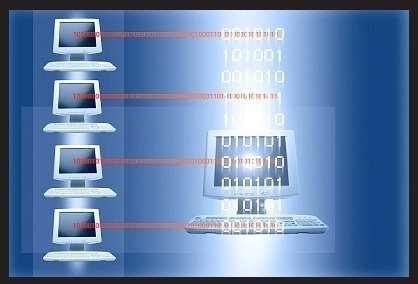
- Application layer: This is the upper most layer in the OSI reference model. The application layer provides the means by which application processes can access network services, and is therefore associated with services that include direct support for applications. The application layer is the entry point for messages that have to be transmitted over the network. Messages depart the application layer on the receiving computer. Application layer protocols are programs or they are programs utilized by other programs to redirect network data. Examples include File Transfer Protocol (FTP), or the Simple Mail Transfer Protocol (SMTP). SMTP is an application layer protocol that is used by other e-mail programs
- Presentation layer: This layer in the OSI reference model deals with specifying the format which should be utilized to enable network data to be communicated between computers in the network. The presentation layer adds formatting, encryption, and data compression to the packet. It provides a common data format for the data that has to be transmitted over the network.
- Session layer: This layer enables applications that reside on different computers to create and close network sessions. It also manages open network connections, or sessions that are open.
- Transport layer: The transport layer is responsible for ensuring that data is delivered in sequence, error-free, and efficiently over the network. The transport layer also identifies duplicated packets, and drops them. Transport layer protocols include Transmission Control Protocol (TCP) and Sequenced Packet Exchange (SPX). These protocols open packets at the receiving computer, and reassemble the original messages as well.
- Network layer: This layer of the OSI reference model provides addressing for messages for all networks. It translates your logical addresses and names to physical addresses, and then identifies the preferred route from the source computer to the destination computer. Internet Protocol (IP) and Internetwork Packet Exchange (IPX) are network layer protocols.
- Data Link layer: The Data Link layer prepares data for the physical connection by defining the means by which software drivers can access the physical medium. The Data Link layer transmits frames from the Network layer to the Physical layer.
- Physical layer: This layer places the data on the physical medium which is carrying the data. It is responsible for the actual physical connection between two computers on the network that are exchanging data.
Data is transmitted in packets through the different OSI layers. When the packet travels from the top layers to the bottom layers in the OSI reference model, information is appended to the packet to assist in delivering it to the destination computer. The protocols that provide packaging, and delivery of the data at the various layers, are known as the protocol stack. The protocols stack is a collection of protocols. When data is transmitted over te network segments, the data is being routed. Transmission Control Protocol/Internet Protocol (TCP/IP) and Internetwork Packet Exchange/Sequenced Packet Exchange (IPX/SPX) are the typically utilized routing protocols. When the network is not segmented, non-routing transport protocols such as NetBIOS Extended User Interface (NetBEUI) can be utilized. The downside of having non-routable protocols is that network expansion becomes an issue when the network needs to communicate with other networks. There are also some protocols that only function at a specific layer in the OSI reference model. In this case, the layer that the protocols operate at typically defines the function of the layer specific protocol. The following section looks at how protocols operate together to transmit data over the network.
How protocols operate together to transmit data over the network
As mentioned earlier, data is transmitted over the network in manageable portions, called packets. In addition to this, data is transmitted over the network in separate, methodical steps with each step having individual actions, and protocols. The protocol steps in the sending computer are carried out from top to bottom; and from bottom to top in the receiving computer.
The function of protocols at the sending computer is summarized below:
- Segment data into smaller more manageable chunks or packets.
- Append addressing to the packets.
- Ensure that data is ready for sending via the network interface card (NIC) to the network cable
The function of protocols at the receiving computer is summarized below:
- Remove packets from the network cable, and move the packets through the NIC to the computer
- Remove all information that relate to the sending of the packet. This is information added to the packet by the sending computer.
- Move the packets to the buffer for the reassembly process.
- Convey the data to the particular application.
For the above mentioned process to be successful, each computer has to use the identical routable protocols. These are protocols that support LAN to LAN communications where data is transmitted from one LAN to another LAN through multiple paths.
You can mix protocols with NICs to suit your networking needs. This is known as the binding process. The binding process can be defined as the manner in which protocols are connected to one another and the NIC. The binding order ascertains the order that the OS execute the protocols for a network connection. This order is used when more than one protocol is bound to the same NIC.
There are a few standard protocol models that are used by hardware and software manufacturers when they develop technology or products. These protocols stacks are noted below. At each layer of the protocol stack, protocols execute various actions/tasks
- AppleTalk
- Digital DECnet
- IBM Systems Network Architecture (SNA)
- ISO/OSI protocol suite
- Novell NetWare
- Transmission Control Protocol/Internet Protocol (TCP/IP) suit
The communication activities that the network has to perform fall into one of the protocol types listed below. The OSI reference model is actually utilized to define which protocols should operate at each layer of the OSI reference model. Each protocol type is therefore associated with layers within the OSI reference model:
- Application Protocols: These protocols operate at the OSI reference model’s topmost layer. The common application protocols:
- AFP (AppleTalk filing Protocol) is a remote file access protocol
- AppleTalk and AppleShare is the network protocol suite of Apple
- APPC (Advanced Program-to-Program Communication) is typically used on AS/400 computers. The protocol operates at the presentation layer but also operates at the transport and session layers because APPC utilizes the LU 6.2 protocol.
- DAP (Data Access Protocol) is a file access protocol
- FTAM (File Transfer Access and Management) is an OSI file access protocol
- FTP (File Transfer Protocol), this is a internet file transfer protocol.
- Microsoft SMBs (Server Message Blocks) and client shells or redirectors is regarded as a client and server, request and response protocol
- NCP (Novell NetWare Core Protocol) and Novell client shells or redirectors is a collection of service protocols.
- SNMP (Simple Network Management Protocol) is also a internet protocol utilized for network monitoring.
- SMTP (Simple Mail Transfer Protocol) is a internet protocol for sending e-mail messages
- Telnet is the Internet protocol for logging on to remote hosts. Data is processed locally.
- X.400 is a CCITT protocol for sending international e-mail.
- X.500 is a CCITT protocol for file and directory services over multiple systems.
- Transport Protocols: These protocols manage network communication sessions between computers. The commonly utilized transport protocols are listed below.
- ATP (AppleTalk Transaction Protocol) and NBP (Name Binding Protocol) is Apple’s data transport protocol
- NetBEUI (NetBIOS extended user interface) creates NetBIOS sessions between computers and also supply data transport services
- NWLink is considered Microsoft implementation of the Internetwork Packet Exchange / Sequenced Packet Exchange (IPX/SPX) protocol
- TCP (Transmission Control Protocol) is used to transmit data that is sequenced
- SPX (Sequenced Packet Exchange) is also used to transmit data that is sequenced
- Network Protocols: The commonly utilized network protocols are listed below.
- DDP (Datagram Delivery Protocol) is an AppleTalk data transport protocol.
- IP (Internet Protocol) is used for packet forwarding and routing.
- IPX (Internetwork Packet Exchange) also provides packet forwarding and routing
- NetBEUI is the data transport protocol for NetBIOS sessions
- NWLink is considered the Microsoft implementation the IPX/SPX protocol
The Institute of Electrical and Electronic Engineers (IEEE) protocols at the physical layer OSI reference model are detailed below:
- 802.3 (Ethernet) is a logical bus network which transmit data to each network computer at 10 Mbps.
- With 802.4 (token passing), a token determines those computers that can partake in broadcasting data.
- 802.5 (Token Ring) is a logical ring network where data is transmitted at 4Mbps or 16 Mbps
The Primary Network Protocols
The primary network protocols utilized in networks these days are
- Transmission Control Protocol/Internet Protocol (TCP/IP)
- AppleTalk
- Asynchronous Transfer Mode (ATM)
- Data Link Control (DLC)
- Infrared Data Association (IrDA)
- Internetwork Packet Exchange/Sequenced Packet Exchange (IPX/SPX)
- NetBIOS Enhanced User Interface (NetBEUI)
Transmission Control Protocol/Internet Protocol (TCP/IP)
TCP/IP is the industry standard suite of protocols that enables enterprise networking and connectivity in a heterogeneous environment. It is the protocol commonly used for interoperability between various types of computers, and can be used to access the Internet and its resources. The protocol is typically utilized as an internetworking protocol and because of its many features; the majority of networks support it.
A few protocols especially designed for the TCP/IP protocol suite are:
- FTP (File Transfer Protocol)
- SMTP (Simple Mail Transfer Protocol)
- SNMP (Simple Network Management Protocol)
The TCP/IP suite is a routable, robust, stable, scalable and efficient protocol that offers a variety of features and advantages over IPX/SPX and NetBEUI.
- Because it is an open industry-standard suite of protocols, it is not governed y one organization, nor is it vendor specific. IPX/SPX on the other hand was designed by Novell, and is designed for NetWare’s architecture. Because of this, the protocol is not supported on all platforms.
- The TCP/IP suite also contains a set of utilities or applications for connecting different operating systems (OSs). This in turn ensures communication between different systems that are utilizing TCP/IP.
- TCP/IP has an architecture that can provide scalability. You can therefore expand or shrink the network to suit your current circumstances.
- The TCP/IP suite is also considered a platform-independent, cross-platform protocol. It also provides mechanisms for accessing data on different platforms. This makes it possible to integrate different OS platforms and hardware in the environment.
- TCP/IP is a routable protocol. What this means is that the protocol can reduce network traffic because it can isolate physical networks and logical networks. You can use IP addresses to determine the manner in which packets should move over the different segments in the networks. This makes it possible for you to more efficiently manage network traffic and direct transmissions. You can also utilize dynamic routing to reroute traffic if necessary. Non-routable protocols such as NetBIOS do not utilize addressing.
- You can only access the Internet and the World Wide Web through the use of TCP/IP. Through TCP/IP you can use the Internet to interconnect networks across the globe.
The TCP/IP suite utilizes the following four layer model, with each layer being associated with different layers of the OSI reference model:
- Network interface layer: This layer maps to the Physical layer and Data link layer of the OSI reference model, and supply the interface between the network layer and Internet layer.
- Internet layer. This layer maps to the Network layer of the OSI reference model, and includes the following protocols:
- Internet Protocol (IP): This is a packet-switched, connectionless protocol that provides connectionless packet delivery for the other protocols in the TCP/IP suite. It adds a header to the packet in order for it to be sent through the network, and deals with the packet assembly and disassembly process.
- Address Resolution Protocol (ARP): This is the protocol that maps IP addresses to its associated physical MAC address (hardware addresses). ARP broadcasts a request for the MAC address when the particular MAC address does not exist in its cache. The host that owns the IP address replies by sending its physical address to the requester.
- Internet Control Message Protocol (ICMP): This protocol controls the flow of data between routers.
- Internet Group Management Protocol (IGMP) provides multicasting capabilities.
- Transport layer: This layer maps to the Transport layer of the OSI reference model, provides communication sessions between two computers, and includes the following protocols:
- Transmission Control Protocol (TCP) is a connection orientated protocol used to establish and maintain a session or link between two hosts. TCP utilizes a three-way handshake to establish a communication session between two hosts. TCP actually guarantees the delivery of packets, and also makes certain that packets are transmitted in the correct sequence.
- User Datagram Protocol (UDP) is a connectionless protocol, and therefore does not guarantee that packets are delivered. UDP actually sends the data and then attempts to verify that the other host received the data.
- Application layer: This layer maps to the Application, Session and Presentation layers of the OSI reference model. The application layer is the primary point at which applications acess the network and therefore include many TCP/IP utilities and services. The application programming interfaces (APIs) that provide access to the TCP/IP transport protocols are:
- Winsock, is the standard interface between socket based applications and the TCP/IP protocols
- NetBIOS over TCP/IP (NetBT) is the standard interface for NetBIOS services.
AppleTalk
This is a protocol suite designed for communication among Macintosh computers. AppleTalk was developed by Apple Computer Corporation. From the Windows 2000 Server days, Windows included support for computers running Windows 2000 Server and Apple Macintosh clients to facilitate the sharing of files and printers.
Asynchronous Transfer Mode (ATM)
This is networking technology that transmits data in cells of a fixed length and is therefore best suited for voice, video, and data communications. A cell is a packet that has a fixed length. The ATM protocol provides a guaranteed of Service (QoS) on a LAN, a wide area network (WAN) and a public internetwork.
Windows architecture utilizes the following components to support ATM:
- LAN Emulation (LANE): This is the means by which protocols that understand connectionless media are able to hold communication over ATM. The LANE client enables LAN protocols to operate as though they are communicating with a traditional LAN, while the LANE services basically support LAN emulation. LANE services reside on a switch.
- IP over ATM can be used instead of using LANE. With IP over ATM, the ATMARP server maintains a database containing IP addresses and ATM addresses. The ATMARP server also provides broadcast services.
- ATM over xDSL (Digital Subscriber Line): This component provides high speed network access for small office and home environments.
- Native ATM access through Winsock makes it possible for applications utilizing TCP to access ATM networks via Winsock 2.0.
Data Link Control (DLC)
This protocol was designed for IBM mainframe communications. It is commonly used to print to Hewlett-Packard printers which are directly connected to networks. A shortfall of this protocol is that it does not directly interface with the Transport Driver Interface layer.
Infrared Data Association (IrDA)
This is set of high speed, bidirectional wireless infrared protocols which enable different devices such as printers, portable and desktop computers, cameras and personal digital assistants (PDAs) to communicate between one another. NDIS connectionless drivers have to be used with the IrDA protocol stack.
Internetwork Packet Exchange/Sequenced Packet Exchange (IPX/SPX)
IPX defines addressing for the NetWare network with SPX providing security and reliability to the IPX protocol. IPX is a connectionless, datagram based, network-layer protocol. IPX is basically alike to the IP. IPX defines the following types of addressing:
- Internetwork addressing, is the address of a network segment
- Intranode addressing, is the address of a process in a node.
SPX on the other hand provides connection oriented, reliable servers at the Transport layer of the OSI reference model.
The following protocols, other than IPX/SPX, are commonly used by Netware:
- Media Access Protocol
- Routing Information Protocol (RIP)
- Service Advertising Protocol (SAP)
- NetWare Core Protocol (NCP).
The Microsoft implementation of the IPX/SPX protocol is NWLink. NWLink is utilized when clients running a Windows OS need to access resources hosted by NetWare servers.
NetBIOS Enhanced User Interface (NetBEUI)
NetBEUI is a fast efficient transport layer protocol provided with network products. The protocol has a small stack size, small memory overhead and it compatible with all networks which are Microsoft based. NetBEUI is actually limited to Microsoft based networks. The major disadvantag of NetBEUI is that it does not include routing support. You therefore have to use bridges as opposed to routers when connecting computers running Windows and NetBEUI.
How to select between the different network protocols
The routable protocols most commonly utilized are Transmission Control Protocol/Internet Protocol (TCP/IP) and Internetwork Packet Exchange/Sequenced Packet Exchange (IPX/SPX). Routable protocols are typically utilized when a network needs to interact with a different network. You could opt to utilize a non-routable protocol such as NetBIOS Extended User Interface (NetBEUI) if you have a small non-segmented network. There are protocols that guarantee the delivery of data, while others merely broadcast data. When dealing with those larger networks, a protocol suite that guarantees delivery, reliability, and data integrity should be implemented. Data security is another key factor that should be considered when deciding on the protocol stack to implement. If your environment includes sensitive mission critical data, you would possibly need to choose a protocol stack that contains protocols which can authenticate, encrypt, and decrypt data. The items that you should include when selecting between the different network protocols are briefly summarized below:
- Data security, integrity and reliability.
- Include the cost of equipment, implementation, training, management/maintenance, and possible expansion needs of the organization. Examine the scalability characteristics of the protocol as well.
- Determine how you are going to manage network traffic. Using routable network protocols makes it possible for broadcast traffic to be isolated. They also reduce the amount of data which your hardware needs to handle by eliminating duplicated packets.
- Determine the number of machines that are going to communicate on the different network segments, and the physical location of the machines.
Microsoft Windows Server 2003 utilizes a layered network architecture that enables different protocols to communicate using the identical structure and methods. The protocols supported on Windows Server 2003 are TCP/IP version 6, TCP/IP version 4, IPX/SPX and AppleTalk. The utilization of multiple network adapters is also supported with Windows Server 2003. Each network adapter can also use a combination of protocols or networking components. This is known as binding protocols to the adapter.
It is recommended to implement a DHCP server if your TCP/IP network has over 25 hosts. The DHCP server would enable you to configure host name resolution settings. DHCP would automatically provide the proper address for the hosts set up to use the DHCP protocol.
How to manually configure the TCP/IP protocol
- Click Start, Control Panel, and then Network Connections.
- Proceed to double-click the particular local area connection you want to work with, to open the Local Area Connection Status dialog box.
- Click the Properties button.
- When The Local Area Connection Properties dialog box appears, click Internet Protocol (TCP/IP), and click Properties
- This opens the Internet Protocol (TCP/IP) Properties dialog box.
- Select the Use the following IP address option and enter the appropriate IP address, subnet mask and default gateway information.
- Select the Use the following DNS server addresses option and enter the IP address of the DNS server.
- Click the Advanced button
- When the Advanced TCP/IP Settings dialog box appears, configure the necessary advanced TCP/IP properties.
- Click OK
How to change the protocol binding order
Use the steps below to change the protocol binding order:
- Click Start, Control Panel, and then Network Connections
- Use the menu bar to select Advanced, and then Advanced Settings
- Use the Adapters and Bindings tab to move the primary connection to the top of the available list.
- Choose a connection to display the bindings for a particular adapter.
- Choose the Internet Protocol (TCP/IP) beneath Client for Microsoft Networks and move it to the top of the list.
- Use the Provider Order tab to move Microsoft Windows Network to the top of the Network Providers list.
- Click OK


Comments - No Responses to “Understanding Network Protocols”
Sorry but comments are closed at this time.