Checksum Error
In order to understand what a checksum error is, it is important to first learn what a checksum is. A checksum is a redundancy check during a computer’s start up process, which makes sure that the computer’s data is intact and unhampered. The data is scanned and tested for accuracy, either based on how well it relates to data elsewhere or based on previous data that was stored on the same computer. Essentially, all of the bits of data in a particular document or file are added up and a number or hash is created. This number or hash can then be compared to the number or hash generated from the same file on another person’s computer or at a previous time on the same computer.
When does a Checksum Error Occur?
Although a checksum error can occur at any time while a computer is comparing data, it is most commonly present during a computer’s startup procedure. During a computer’s start up processes, the BIOS settings, which are stored in a CMOS memory chip, are computed and then checked against the previous value. If the computed values do not match exactly, the computer warns the user with a checksum error message that the data may have been changed or corrupted between start up cycles. All BIOS programs present a different error and therefore will either continue with booting or refuse to boot until the problem is corrected.
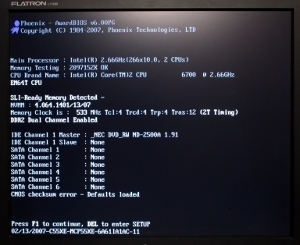
Depending on the type and the severity of the error generated, there may be one of a variety of ways to rectify the issue. The most common cause of a checksum error during the startup process is a faulty battery that is not providing sufficient power to the motherboard when the computer is off. However, motherboard malfunctions and viruses can also contribute to checksum errors.
Other Types of Checksum Errors
Another type of checksum error may occur with any program at any time. It is usual for many programs to now provide checksum information when that program is downloaded. Using a checksum program or MD5 hash checker, a user can quickly compare the checksum of a downloaded program with the checksum that the software developer provides. This is a common way to make sure that users are downloading the proper program and that no data was corrupted during the download process. Checksum errors originating from download errors can easily be corrected by re-downloading the problematic program.


Comments - 13 Responses to “Checksum Error”
Sorry but comments are closed at this time.