Step 1: Open the picture in which you want to have this effect. Step 2: Unlock the background layer, this is done by double clicking on the lock in the layer palette as shown below and then rename the new layer as original as shown in the dialog box below. Step 3: Now select the Rectangular Marquee Tool. Step 4: Now select that portion of the photograph where you want the page curl effect. Step 5: Select the Gradient tool and then draw the black to white gradient in the Read More
Flame Effect
STEP 1: Create a new file at 72 dpi. Make a text box and type any text in thick font. STEP 2: Go to layer menu and click on flatten image as shown in the figure. STEP 3: Diffuse the image by the steps as shown below. This step can be used any number of times to diffuse the figure, in this particular case it has been done 3 times. STEP 4: Now blur the image as shown in the figure below. STEP 5: Again go to the filter menu Read More
HSL (Hue, Saturation, and Lightness)
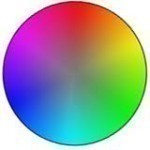
HSL (Hue, Saturation, and Lightness) is a method for describing colors. HSL is also known by the abbreviations of HLS and HIS, while the L can often refer to luminosity or luminance rather than light. The HLS color model is graphically represented by a double cone or hexcone, this shape resembles a spinning top. The top and bottom ends of the cone, also called apexes, are the colors black and white. In this model, the hue is represented by the angular perimeter. The S part of HSL is graphically viewed Read More
How to Use the Pen Tool
The pen tool (in both Adobe Photoshop and GIMP) is one that allows users to make lines and shapes that, with modifications, can be turned into many different drawings. Using the pen tool is relatively straight forward. However, there are dozens of different things people can do with the tool. Its most basic use is creating shapes and drawing lines. How to Use the Pen Tool in Adobe Photoshop On the tool bar, select the pen tool. It looks like a small fountain pen. “Create a New Work Path” and Read More
Sleek Navigation Interface
Preview: Sleek Navigation Interface. Step one: Open a new document. For this tutorial, I am just going to use a 810×160 px (Width, Height) document with a white background. Now make a new layer and draw a #5C5C5C colored rectangle, size 680×27 px. Step two: With your step one layer add the following layer styles: Step three: Now select your rounded rectangle tool from the tools window and set the radius setting to 20 px and check anti-aliased. Create a new layer and draw a black rounded rectangle, size 114×53 Read More
Photoshop Activation Error 93:-8

This is an error with Adobe Photoshop (usually the CS2) that comes up from time to time. After you have finished installing Photoshop, you need to activate the program. However, the following message may instead pop up, resulting in a failed activation. Activation Unsuccessful We were unable to activate Adobe Photoshop. Error Code: 93:-8 How to Fix the Error 93:-8 This problem usually is a result of a bad activation code. No need to fret. Note that this does not mean that your copy of the Adobe Photoshop is illegal. Read More
What is a Colorimeter?

A colorimeter is a computer software that is able to determine the linear scales of perceived colors as they are collected from a camera. Colorimeters can be found on computers and mobile devices alike, but always require filtered photo detectors. Colorimeters can be used to provide accuracy readings for digital imaging applications in order to improve quality and pixel definition. Colorimeters can be used to analyze any color, but are almost always used to analyze red, green, blue, and yellow. How Colorimeters Work Colorimeters are used in conjunction with Read More
Cool Web 2.0 Logo
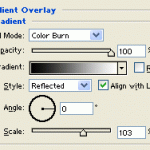
Preview: Cool Web 2.0 Logo. Step one: Open a new document. For this tutorial, I am just going to use a 810×160 px (Width, Height) document with a white background. First select the rounded rectangle from your tools window then set the radius setting to 20 px and check anti-aliased. Create a new layer and draw a #E9E9E9 colored rounded rectangle, size 80×35 px. Step two: With your step one layer add the following layer styles: Step three: Now in another new layer draw a #00B4FF colored circle standing on Read More


Share on: