The computer BIOS (Basic Input/Output System) is found on Windows computers. The BIOS is the first application launched during the computer’s boot process. The program is used to check for and initialize computer hardware during the start-up process prior to passing control of the computer to the operating system. Unlike the OS that is normally saved on the local hard drive, a computer’s BIOS is stored as updateable firmware on a ROM (Read Only Memory), EEPROM (Electrically Erasable Programmable Memory), or flash memory chip on the motherboard. When was BIOS Read More
How to Change BIOS Settings

The Basic Input Output system (BIOS) is a type of software that provides an interface between the hardware components of a computer and its operating system. It is usually stored in a Read Only Memory (ROM) chip. As it is stored in a ROM chip, its contents can never be erased and can be accessed by the computer at all times. Nowadays computers have the BIOS stored on flash memory chips, which allows the BIOS to be updated at any time. The computer would not be able to function without Read More
How to Access BIOS
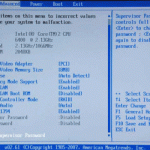
The Basic Input/Output System is a program that is built into a computer’s motherboard that offers access to the hardware’s setup and configuration. During the initial boot phase, the BIOS is accessed and acts as the controller for processes such as booting the operating system. All Microsoft Windows operating systems must use BIOS to boot the computer. Can Users Access the BIOS? Normally, a novice or casual computer user does not need to access the BIOS. Although this is the case, users still have access as long as the motherboard Read More
How to Solve “PXE-E61 Media Test Failure, Check Cable” Error
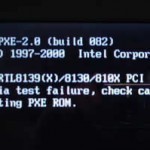
PXE (Preboot eXecution Environment) is a boot environment that Intel created. The PXE allows a workstation to boot up by using a network interface before it boots the operating system from the local storage devices such as the hard disk. When hard disk boot failure occurs, the computer will not boot up and a message saying “PXE-E61: Media Test Failure, Check Cable” appears. The error may also read “PXE-M0F: Exiting Intel PXE-ROM” or “Boot Failure: System Halted.” This error message repeats each time one attempts to start up the computer Read More
How to Reset a Dell BIOS Password
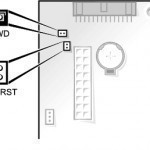
Dell Dimension BIOS Password Recovery The BIOS password may be cleared from a Dell Dimension by moving the password jumper on the motherboard. The password jumper’s location on a Dell Dimension motherboard can be found by reviewing the Dimension User Guides. For most Dell Dimension desktops, the steps to reset a BIOS password and clear all CMOS settings are: Locate the 3-pin CMOS password reset jumper on the system board. Remove the jumper plug from pins 1 and 2. Place the jumper plug on pins 2 and 3 and wait Read More
Reset IBM ThinkPad BIOS Password

An IBM ThinkPad laptop can have three hardware password sets: Power-On Password Hard Disk Password Supervisor Password Power-On Password RT/CMOS RAM has 8 bytes reserved for the power-on password and the check character. The 8 bytes are initialized to hex 00. The microprocessor can access these bytes only during POST. After POST is completed, if a power-on password is installed, the password bytes are locked and no program can access them. During power-on password installation, the password (1 to 7 characters) is stored in the security space. Installing the password Read More
How to Access the BIOS for Sony Vaio Laptops
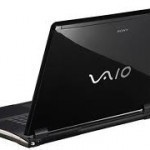
The computer’s BIOS (Basic Input/Output System) is a system that is designed to allow the user to control how the computer boots up and functions. The BIOS operates outside of the computer’s operating system and runs via a built-in chip inside of the computer. The BIOS may seem complicated to some, but is a necessary computer component whenever something malfunctions. How to Access BIOS on Sony VAIO Laptops Users can access the BIOS on any Sony VAIO laptop by restarting the computer and holding down F2 while the computer Read More
How to Upgrade BIOS

A computer’s BIOS (Basic Input/Output System) is software that sets up the operating system by locating various hardware components and telling the operating system how to use them. Updating BIOS will minimize the amount of time it takes for the computer to boot up, correct compatibility issues, and improve the computer’s overall performance. The computer or motherboard manufacturer will periodically update BIOS to repair bugs, add compatibility with new devices, and make other hardware corrections that can speed up the computer’s boot time and fix other issues. These updates are Read More
How to Reset a BIOS Password
On Windows computers, the BIOS (Basic Input/Output System) is updatable computer firmware designed to initialize the computer during start prior to handing control to the operating system. Due to the sensitive nature of the system settings controlled by the BIOS, a password can be set by either the computer manufacturer or the end-user. Some of the most common BIOS producers include AMI, AWARD, IBM, and Phoenix with many manufacturers making their own changes to the firmware prior to selling a computer on the open market. The common methods to reset Read More
How to Reset a Toshiba BIOS Password?

The Toshiba Corporation was originally founded in 1939 through the merger of Tanaka Engineering Works and Hakunetsusha (later renamed to Tokyo Electric). Over the course of the 20th and 21st Centuries, the corporation has seen significant expansion into a number of technical fields to include being one of the top five producers of consumer laptops in the world. Similar to other major brands of laptop, a common task that arises for laptop users is determining how to reset a Toshiba BIOS password. Major Toshiba Laptop Brands Toshiba Portégé The Toshiba Read More


Share on: