Computer users place great demands on their computers and computing devices today more than ever before. The size and complexity of modern sophisticated computer applications the vast amounts of information that is being stored, shared, and utilized daily requires that large amounts of computer memory remain available so the computer can access and present data in an effective manner. Virtual memory is a rather ingenious method of harnessing the computer's actual memory capacity and manipulating it using a combination of the operating system and memory hardware capabilities. Data can be Read More
SIMM (Single In-line Memory Module)

A SIMM, or Single In-Line Memory Module, is a printed circuit board that is designed to hold multiple RAM chips at a time. SIMMs provide computers with additional RAM that could not be provided by a single RAM chip and allow for a tier-based memory system. While SIMMs have been widely replaced with DIMMS, or Dual In-Line Memory Modules, they are still commonly found in 32-bit personal computers and can even be used in 64-bit computers when two SIMMs are installed together. How SIMM Works SIMMs are available in a Read More
Video RAM

Video RAM (VRAM) is a type of RAM used to store data related to images and videos that a computer’s monitor displays. Generally, Video RAM is stored on the computer’s DRAM (Dynamic Random Access Memory) and reads like any other data before it is translated into display content. Video RAM is used as a buffer between the computer’s processor and monitor, allowing it to process data faster and display content without delay. How Video RAM Works Video RAM stores images and video frames that the computer’s processor has identified Read More
What is a RAM Defragmenter?

A RAM “defragmenter” is a software that frees up wasted RAM on the computer in order to improve performance and prevent system failures. However, a RAM defragmenter does not defragment a computer’s memory. Rather, it stops processes that are using too much memory, not running properly, or associated with programs that are no longer on the computer. How RAM Defragmenter Works A RAM defragmenter runs in the computer background and analyzes its running processes in order to detect which ones are using too much memory. If the RAM defragmenter Read More
CMOS RAM
When the computer boots up, certain amounts of information are needed to ensure that the computer boots properly. This includes hard disk types, keyboard and display type, chip set and the time and data. For example, the hard drive booting properly means that the operating system boots properly. This is important to understand because it explains why CMOS RAM is so important. CMOS (complementary metal-oxide semiconductor) RAM is a type of memory chip that has low power requirements. When in a PC, it operates by using a series of small Read More
SDRAM (Synchronous Dynamic Random Access Memory)
SDRAM, or Synchronous Dynamic Random Access Memory, is a type of RAM in which memory is synchronized with the computer’s internal system bus via the use of a clock system. While SDRAM requires that data must wait for a predetermined number of clock signals before it is sent to the memory array, new data can be interpreted during this time and all data is sent as one packet, allowing for higher data speeds. This process is the foundation of pipelining and has revolutionized file access speeds in both personal and Read More
How to Upgrade Memory
The exercise of upgrading the memory of your computer is often the chief means of achieving a boost in performance. Upgrading of the RAM, or Random Access Memory as it is called, is necessary to keep pace with the resource hogging needs of new software. The easy-to-follow tips and directions in this article should help you accomplish the task. Determining the amount of main memory you need One gigabyte of RAM is usually suggested to average users running Windows XP. However, many users prefer to go for 2 GB or Read More
How to Test Memory
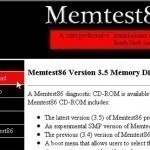
When something begins to go wrong with a computer and things start acting differently than they should, the first thing to test should be the computer’s memory. Problems, even small ones, in the computer’s memory can lead to very erratic behavior from the computer, even causing it to crash. Memory Testing Software Memtest86 is our recommended memory testing utility. Memtest86 is a reliable program that can be a great help to you if you think your memory may be causing problems in your computer. Strategies for Testing Memory If you Read More
DRAM (Dynamic Random Access Memory)
DRAM is Dynamic Random Access Memory. DRAM is the most common form of RAM. When someone says that a computer has "one gigabyte of RAM", what they really mean is that the computer has one gigabyte of DRAM. DRAM is called dynamic because it must constantly be refreshed or it will lose the data which it is supposed to be storing. Refreshing DRAM consists of reading the contents from the DRAM and immediately writing them back to the DRAM. DRAM is made up of large arrays of very small capacitors. Read More
CAS Latency

CAS latency is short for Column Address Strobe latency. CAS latency is the time (in clock cycles) required to access a column of memory on a DRAM memory module. A CAS3 rated memory module requires 3 clock cycles to address a column of memory, where a CAS2 rated memory module can accomplish the same task in only two clock cycles. Three steps are required to address DRAM on a memory module, such as a DIMM: Memory bank selection Memory row selection (Row Address Strobe) Memory column selection (Column Address Strobe) Read More


Share on: