Screen spanning is a computer system obtaining dual monitors while working correctly. In other words, to have more than one monitor for a single computer. Instead of running several applications on one monitor, multiple monitors can be used for several, individual purposes ( i.e, having one monitor display communication devices while the other monitor display work related programs). Others once speculated that to save time from switching from task to task, a computer would need to be assigned specifically for each duty. However, with the technology of today, one can Read More
SDRAM (Synchronous Dynamic Random Access Memory)
SDRAM, or Synchronous Dynamic Random Access Memory, is a type of RAM in which memory is synchronized with the computer’s internal system bus via the use of a clock system. While SDRAM requires that data must wait for a predetermined number of clock signals before it is sent to the memory array, new data can be interpreted during this time and all data is sent as one packet, allowing for higher data speeds. This process is the foundation of pipelining and has revolutionized file access speeds in both personal and Read More
MIDI Keyboard
MIDI keyboards are digital keyboards that are designed similar to a piano keyboard and are used to transmit Musical Instrument Digital Interface (MIDI) communications to an electronic module or computer that is capable of producing sound. Unlike older keyboards and pianos, MIDI keyboards produce no sound on their own, instead, relying on the electronic module for sound production. MIDI keyboards are also capable of producing samples that are similar other musical instruments depending on the capabilities of the device connected to the keyboard for sound reproduction. What Information Does a Read More
DVD Storage
Over the past decade, it has become popular for home and business computer users to store important data and multimedia files on DVDs long-term and as regular data backups. Although significant advances have been made in computer hard drive technology, they still fail. This causes data backups to be even more important. Computer users often try to figure out how to maximize a DVD’s shelf-life in order to minimize the probability of data back-up failure. What Type of DVD Should You Use? Although CD and DVD/RW disks can be written Read More
How to Access the BIOS for Sony Vaio Laptops
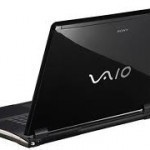
The computer’s BIOS (Basic Input/Output System) is a system that is designed to allow the user to control how the computer boots up and functions. The BIOS operates outside of the computer’s operating system and runs via a built-in chip inside of the computer. The BIOS may seem complicated to some, but is a necessary computer component whenever something malfunctions. How to Access BIOS on Sony VAIO Laptops Users can access the BIOS on any Sony VAIO laptop by restarting the computer and holding down F2 while the computer Read More
How to Use a Flash Drive

Using a flash drive is a simple process that requires access to a computer and an understanding of how to drag a file from one folder to another. Once that is done, files are on a flash drive. So long as the computer is working and the files aren’t corrupted, they’ll transfer over in a few seconds per file. On top of that, depending on the size of the file will determine how many can fit on the flash drive. The first step in using a flash drive is to Read More
How to Monitor CPU Temperature
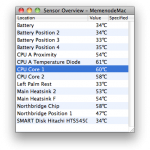
Excessive heat damages electronics. Monitoring CPU and other computer components’ temperature help them run properly. To make the most of monitoring software, users must ensure that ACPI functionality is enabled in their motherboard BIOS. Why CPU Temperature is so Important When the first affordable PCs were offered to the general public in the early 80’s, system engineers and designers took into consideration the heat that system components emitted and ensured that their case and cooling designs handled the appropriate amount of heat so system damage or instability was rarely an Read More
How to Measure Signal Quality
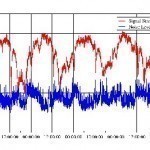
Most people usually look to Signal to Noise Ratio to measure the signal quality of either audio or video communications. Signal to noise ratio is usually written either S/N or SNR. Most of the time the signal to noise ratio is measured in decibels. A decibel is a measure of power or loudness. Not to get too technical, Signal to Noise Ratio is a great way to easily determine which audio or video component produces a clearer signal or can transfer a clearer signal to a speaker, TV set or Read More
How to Connect a Computer to a TV

In the modern world of technology, almost any device can be tethered to another in order to increase performance and processing capabilities. An example of this is the ability to connect a computer to a television. This can be done in order to record television shows and movies or to control the television in question via software. A computer can be connected to a television via several means, each of which provides the user with a slightly different method of controlling the television or performing other tasks. S-Video Cable The Read More
Compact Flash
A Compact Flash card is an IC (Integrated Circuit) which is stored in a compact and rugged plastic enclosure. Compact Flash cards are designed to store data and to enable the transfer of data between devices equipped with Compact Flash slots. Current Compact Flash capacities range up to 4GB. Compact Flash Type I cards are 43mm long, 36mm wide, and 3.3mm thick. Compact Flash Type II cards are 43mm long, 36mm wide, and 5mm thick. The theoretical transfer speed of Compact Flash 2.0 is 16MB/sec. The Compact Flash standard was Read More


Share on: