Disk imaging refers to copying the contents of a data storage device or medium, and transferring this to another, similar medium or device. In its original context, disk imaging implies the creation of an exact duplicate of a computer's hard disk drive – including its programs, setup and data then storing this in a special, compressed file format. Disk imaging aims to provide the user with an exact replica of a computer's systems and data – needed in case of a catastrophic disk crash where the user needs to recover Read More
How Does a USB Flash Drive Work?

USB flash drives provide users with an enormous level of satisfaction and accessibility due to their massive storage capacities, low cost, and small size. USB flash drives serve an important role in our society and have a precedence over other means of data transportation. Where as computers used to have floppy disk drives as well as USB ports, the majority of modern computers now only have USB ports, eliminating the use of floppy disks entirely. USB flash drives are basically small external hard drives that don’t require an external power Read More
Firewire
Firewire, also known as IEEE 1394 and i.Link, is a high speed serial bus developed by Texas Instruments and Apple computers in the mid 1990s. Firewire is compatible with more than 63 electronic and digital devices, which makes it a great choice for many people. Technically speaking, Firewire is a PC serial bus interface standard that offers isochronous data services and high-speed communications between digital devices. Basically, Firewire facilitates faster data transfer rates and usability across multiple devices. Firewire is similar to Universal Serial Bus (USB), but it has a Read More
ATA (AT Attachment)
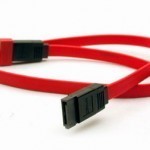
ATA (AT Attachment) is the primary standard for connecting storage to PC’s. ATA replaced earlier technologies such as MFM, RLL, and ESDI. ATA is currently SCSI‘s major competitor. ATA is a specification for attaching hard drives to the AT bus. The AT specification has been extended to include other storage, such as CD/DVD drives, tape drives, and Zip drives with the Advanced Technology Attachment Packet Interface (ATAPI) additions to the specification. It is also known as IDE (Integrated Drive Electronics). Parallel ATA Cables Parallel ATA cables originally had 40 wires. With the introduction Read More
Bluetooth Mouse – Advantages and Disadvantages

Bluetooth technology has become commonplace in modern society and has expanded the ways in which people communicate with each other. Bluetooth has allowed for drivers to talk on the phone without using their hands, teenagers to listen to music without plugging their headphones into their MP3 players, and computer users to be more mobile by using bluetooth keyboards and mice. While the rest of these devices have shown great progress and innovation, this article will focus specifically on bluetooth mice and show the advantages and disadvantages of owning such a Read More
How to Connect SCSI to USB
Computer wire connections have been redefined and reset with the emergence of the universal serial bus or USB. Nowadays, almost all modern computers are equipped with USB terminals. Consumers or new computer buyers should always make sure that the personal computer units they will be purchasing have USB terminals. That is because almost all wires and memory storage gadgets that must be plugged into the PC have USB capabilities. The SCSI or small computer system interface wiring systems are not yet obsolete but most computer users simply prefer the USB Read More
MiniSD Card
The miniSD Card is a relatively new addition to the Secure Digital media format. The miniSD Card is a flash memory device that can hold digital information for a wide range of consumer electronic devices, but are usually used for mobile phones. All miniSD Cards come equipped with an adapter that will fit all standard SD memory card slots. This way you can use miniSD Cards in mobile phones and your digital camera or MP3 player. The miniSD Card was introduced in 2003 at the Cebit Computer Expo by SanDisk Read More
How to Change Windows Sound Schemes
To change Windows sound schemes: Click the <Start> button. Click <Control Panel>. If you are in the Category View, select Switch to Classic View. Click <Sound and Audio Devices>. Select the <Sounds> tab. Either change to a new sound scheme, or edit your existing sound scheme. Click <OK>. The sound items that you can change (in Windows XP) are: CHIMES CHORD DefSound Ding NOTIFY RECYCLE RINGIN RINGOUT SSPing SSRoam START TADA Baloon Battery Critical Battery Low Critical Stop Ding Error Exclamation Hardware Fail Hardware Insert Hardware Remove Information Bar Logoff Read More
Photo Paper
Picking the right photo paper for your printer can be a difficult task. Do you go with a matte finish or not? Do you want heavier paper or lighter paper? Can your printer even handle it? When standing in an office store–Staples, Office Depot, take your pick–looking at all the different photo paper, how do you know which to pick? There are a lot of things to consider before picking the right paper. Here are some of those things. Paper Size What size paper do you want? Do you want Read More
Hard Drive
A hard drive, also known hard disk or hard disk drive, is a non-volatile data storage device. Technically, hard drives and hard disks are not the same since hard drives consist of multiple hard platters, the hard disk reader and writer head, the hard drive motor, and the drive electronics. On the other hand, a hard disk is the storage medium itself. The hard drive was invented in mid-20th century. Its earliest versions were mainly used in computers and could only store around five megabytes of data. Now, hard drives Read More


Share on: