How Computer Repair Works
In the early days of computers, technicians would engage in what is called “component level repair.” Plummeting equipment costs, explosive equipment complexity, and the rising costs of skilled labor has led to an almost complete decline of component level repair. Almost all computer repair is currently done by swapping out parts.
Component Level Repair
Each part of your computer consists of many smaller components. Your computers monitor, for example, will contain small components such as capacitors, resistors, transistors, and diodes. Most of the time these components will be stored inside integrated circuits.

When your monitor fails, it may be perfectly healthy — except for one small capacitor. That capacitor might cost less than a dollar. Moreover, that capacitor can be replaced in about fifteen minutes – returning your monitor to full health.
The difficulty is that component level diagnosis is very difficult. If can take hours of testing to determine which components need to be replaced. It doesn’t take very many hours of a technicians time to exceed the cost of most computer parts.
This problem is exacerbated by the lack of aailable service manuals for most modern equipment. Computer technology is advancing so rapidly that most equipment is obsolete long before it fails. Because of this, most computer equipment manufacturers no longer take the time and effort to write useful service manuals for their equipment. Their point of view is that if a piece of equipment fails, it should be replaced.
Component level repair is also known as board level repair, as the technician is usually working on individual circuit boards.
System Level Repair
System level repair mostly involves determining which computer part has failed and replacing that part. In this context, the parts of a computer are items such as:
- Motherboard
- Monitor
- Hard drive
- DVD drive
- Video card
System level repair usually involves replacing parts until the system functions properly, and then putting the good parts back into the system.
Some system problems are the result not of failed parts, but of improper connections between parts. In those situations, the computer can be rebuilt using the original parts and it will function perfectly.
Software Repair
You can use a variety of utilities to fix certain software issues on your computer.
Spyware Terminator
Spyware Terminator is a free antispyware software that is able to remove and defend against spyware such as trojans, keyloggers, and worms. Spyware Terminator is able to perform both quick and full scans of the user’s computer with quick scans only scanning the most vital sections of the user’s hard drive. Spyware Terminator includes a real-time shield, scheduled updates, scheduled scans, and also features a browser-protection tool called ClamAV that extends the functionality of Spyware Terminator to the user’s browser. Spyware Terminator can be found at http://www.spywareterminator.com/ .
Malwarebytes’ AntiMalware
Malwarebytes’ AntiMalware is an antimalware software that is able to detect, remove, and protect against malware that is constantly threatening to infect the user’s computer. Malwarebytes’ AntiMalware is a very powerful and easy to use tool that may take awhile to load during full scans but is able to detect virtually all malware that exists on the user’s hard drive and delete them. Malwarebytes’ AntiMalware includes a real-time shield, scheduled updates, and scheduled scanning in the full version of the software while the free version provides only regular scanning. The software is available at http://www.malwarebytes.org/mbam.php .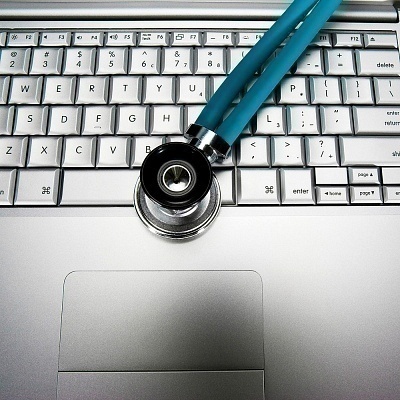
PC Cleaner
PC Cleaner is a software designed to clean up the user’s hard drive and optimize performance by removing redundant files, repairing corrupted files, and replacing missing files. PC Cleaner is also able to remove problematic programs that are missing their uninstallation software and includes a tool that allows the user to choose which programs automatically run when Windows is booted. PC Cleaner is very easy to use and works with Windows XP, Windows Vista, and Windows 7. The software is completely free and is available at http://www.pccleaner.com/ .
ConnectInPrivate PC Cleaner
ConnectInPrivate PC Cleaner is another PC repair software that should not be confused with PC Cleaner. ConnectInPrivate PC Cleaner is able to perform most of the same functions that PC Cleaner can do but is specifically geared towards deleting files and ensuring total computer privacy. The software is able to remove the Recent Documents list, temporary files, clipboard data, Run history, Start Menu history, Recent Users history, application history, Recently Opened Files history, printer history, WordPad Recent Files list, recently viewed files in Windows Media Player, items in the Recycle Bin, registry backups, browser history, usernames and passwords, form data, cookies, cached webpages, and download history. The software is also able to permanently delete these files by rewriting the hard drive space with useless data and erasing it several times. ConnectInPrivate PC Cleaner is available for $7.99 a month from http://www.connectinprivate.com/pc-cleaner/ .
CCleaner
CCleaner is a small application that is designed to combine the features of both PC Cleaner and ConnectInPrivate PC Cleaner. CCleaner is able to cleanup the user’s registry files by deleting corrupted files and replacing them with new ones. It can also delete redundant files and backup the user’s entire registry in one click. CCleaner can delete the user’s browser history, cached webpages, cookies, form data, usernames and passwords, and temporary files. It can also empty the user’s Recycle Bin, delete log files, and remove application history such as recently opened and viewed files. CCleaner is made for Windows, is free, and can be found at http://www.piriform.com/ccleaner .


Comments - One Response to “How Computer Repair Works”
Sorry but comments are closed at this time.