How Does Yahoo Password Recovery work?
Yahoo password recovery methods include:
- Reset your Yahoo password online
- Recover your Yahoo password from your web browser
- Recover your stored password from the Windows Registry
Reset your Yahoo password
The easiest way to recover a Yahoo password is to go to the Yahoo! Sign-in Problems page.
To use this page, first enter your Date of Birth, Zip Code, and Country to verify your identity.
Next, enter your Yahoo ID and Yahoo will e-mail your Yahoo password to the e-mail account associated with it.
If you can not remember your Yahoo ID, enter the e-mail address you used when you signed up for your Yahoo account and Yahoo will e-mail your Yahoo ID to that account.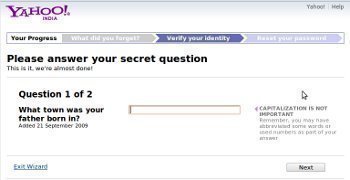
If you no longer have access to the e-mail account associated with your Yahoo ID, Yahoo will refuse to assist you.
Recover your Yahoo Password from your Web Browser
Most Yahoo users allow their web browsers to store their Yahoo password. Each web browser stores the Yahoo password in a different manner.
Methods for recovering these stored passwords differ for each web browser.
- How does Internet Explorer password recovery work?
- How does Netscape Navigator password recovery work?
Yahoo Password Recovery from the Windows Registry
If you are running Yahoo Messenger, Mail PassView or Advanced Instant Messengers Password Recovery will recover your Yahoo password from the Windows registry.
If you are running Yahoo Pager, Anti-Secure will recover your Yahoo password from the Windows registry.


Comments - 5 Responses to “How Does Yahoo Password Recovery work?”
Sorry but comments are closed at this time.