How Kindle Works
A Kindle is an e-book reader, created by Amazon.com. Three generations of Kindles have been released in the last several years. The most recent device is referred to as “Kindle 3.” The Kindle DX, which includes a larger screen, was released in 2009.
Kindle is designed exclusively for reading. It does not have the functions of iPhones or tablet PCs, though new Kindle versions have some additional features. Kindle 3 has web browsing capabilities, limited mp3 playing capabilities, and a text-to-voice feature, among other recent innovations. 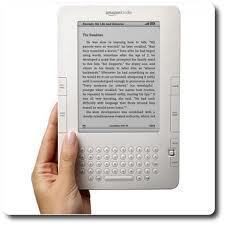
Kindle’s Features
Kindle Books
Books, newspapers, and periodicals are available in the Amazon’s online Kindle Store. If purchased in the store, Kindle books generally cost around $9.99. However, many classic titles and other recently published books are available for free or at very low prices in the Kindle store. Kindles come with electronic editions of The New Oxford American Dictionary and the owner’s manual.
Kindle’s Display
Kindle’s screen uses E Ink technology, which displays books in up to 16 shades of gray. This E Ink display format is designed to simulate paper sheets. The E Ink screen contributes to a longer battery life – you can use it for nearly a month (after a single charge) if the wireless is turned off. (Of course, battery life will depend on how often you use the device).
Kindle Delivery
Every Kindle e-reader delivers its content wirelessly through Amazon’s free “Whispernet” 3G network. Whispernet requires no subscription, account, or annual fee. Although Whispernet is free within the United States, wireless overseas delivery of personal documents and periodicals requires a fee.
Kindle Software on Other Devices
Amazon has released free versions of the Kindle reading software that are compatible with Microsoft Windows, iOS, Blackberry, Mac OS X, Android, and Windows Phone 7. Anyone, even people who don’t have a Kindle, can use this software to download and read books in the Kindle format.
Kindle’s E-Book Format
Although Amazon uses a file format called “AZW” for its Kindle e-readers, Kindle also supports e-books found through other sites using an email based conversion method. A file such as a PDF, Word document, image file, or HTML page can be emailed to the Amazon service, which will then convert it to the AZW format. Every purchased Kindle comes with an email account that enables this service.
Finding Other E-books for Kindle
Over 2.5 million titles that are compatible with Kindle can be found on sites for e-books, such as:
- archive.org
- openlibrary.org
- gutenberg.org
- manybooks.net
What File Formats Does the Kindle Support?
The primary eBook format that the Kindle supports is the “AZW,” which is designed for digital books and magazines. The Kindle also supports plain text documents, MOBI, PRC, HTML, .DOC, and .DOCX file formats. PDF files are not supported, but Amazon provides a feature that converts PDF files into the AZW file format.
How Do You Use the Kindle?
Step 1 – Visit the Amazon.com Kindle store. View free previews of the first chapter of any of the books in the Kindle store (currently more than 90,000 titles).
Step 2 – Purchase a book from the Amazon.com Kindle store. This can be done via wireless connection that the Kindle provides (3G is available on newer Kindle models), or using a computer.
Step 3 – Open the book on the Kindle. Use the buttons/slider to go to the next page.
Step 4 – Recharge the Kindle at least every other day. The battery lasts for several days if the wireless is on.
Kindle 2
The Kindle 2 is the upgraded version of the device. Amazon produced it in order to address the original device’s shortfalls. Its battery lasts longer and it has enough memory to store up to 1500 eBooks. (The previous version could only store 200).
Kindle 3
Kindle 3 has two versions: Kinfle WiFi 3G and Kindle WiFi. This product is smaller in size, it has a better display, built-in keyboard and it supports PDF. It has 4 GB of internal memory and capacity of 3,500 e-books. Kindle 3 can play AAC audio and MP3 files.


Comments - No Responses to “How Kindle Works”
Sorry but comments are closed at this time.