How to Delete Deleted Files Permanently
Contrary to popular belief, deleting files from the Recycle Bin does not completely remove the file from the computer. Instead, deleting a file simply tells the computer that the memory it was using is no longer needed. When the computer needs the memory for other files, it overwrites the original information. However, until the file is overwritten with new data, it remains on the computer under a different name and can be restored using file recovery software. In order to completely remove a file, it is important that new data overwrites the file’s memory. This can be accomplished with any of the file shredders listed below.
Delete Files Permanently
Delete Files Permanently is a very straight forward file shredder that allows users to permanently erase the contents of any folder, hard drive, and USB drive, disk or other media device. Delete Files Permanently also allows users to choose a specific file to delete and runs in the computer background. Delete Files Permanently can run on most operating systems but is designed for Windows XP and Windows Vista. The software can be downloaded here.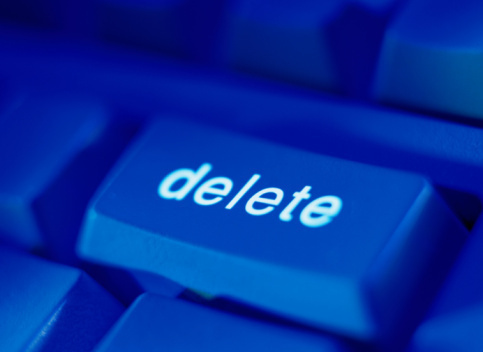
SDelete
SDelete is a file shredder that essentially does the same thing as Delete Files Permanently, but relies on a command line utility rather than a graphical user interface. While Delete Files Permanently deletes files from a personal computer or server, SDelete is used in more technical situations that require pure commands. For example, SDelete can be used to erase content from a hard drive that has no operating system installed. SDelete can be found here.
Evidence Eliminator
Evidence Eliminator is a file shredder that is specifically designed to erase content that leaves traces of someone’s Internet activities on the computer. For the most part, this information is stored in Temporary Internet Files, History, cookies, and cache, which can all be “deleted” with any browser’s built-in tools or via the Windows Control Panel’s Internet Options feature. However, like all files, this data remains on the computer until it is overwritten. Evidence Eliminator runs an initial scan to delete the files, but also overwrites the information several times in order to ensure that it cannot be recovered. By doing this, Evidence Eliminator protects the user’s privacy and can even prevent law enforcement from recovering the user’s Internet history. Evidence Eliminator can be found here.


Comments - No Responses to “How to Delete Deleted Files Permanently”
Sorry but comments are closed at this time.