How to Delete Friends from Google Plus
Google Plus, which Google sponsors, is a social networking service that allows users to communicate with friends, family members, and co-workers in ways that other social networking services such as Myspace, Facebook, and Twitter do not allow. For example, a Google Plus feature known as “Circles” allows users to place their friends into separate categories and only send status updates to friends in a specific Circle. Google Plus features also include Huddle, Talk, Hangout, and Sparks.
How to Ignore Friends on Google Plus
Rather than completely removing friends from Google Plus, users can simply “ignore” specific contacts in order to stop receiving their status updates and notifications. This allows users to stay friends with their contacts without being bombarded with alert messages. Users can ignore their friends on Google Plus by going to the user’s profile and clicking the “Ignore” button. Each user will still be able to access each other’s profile and the ignored contact will not be notified.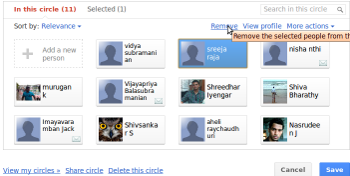
How to Delete Friends on Google Plus
If a user really wants to delete a friend from Google Plus, he/she can do so by taking the following steps:
1) Sign into one’s Google Plus account and click the “Circles” icon at the top of the page.
2) Go through one’s list of friends and click the “Remove” button.
3) Likewise, select the Circle that the friend is in and follow the same procedure in order to limit the number of friends in the list.
4) Click the “Save” button in order to finalize the removal.


Comments - One Response to “How to Delete Friends from Google Plus”
Sorry but comments are closed at this time.