How to Fix a “Cannot Find Server or DNS” Error
A server is a computer that ‘serves’ the network that it is connected to. It performs functions that are useful to the network. For example, there are file servers that store data and print servers that handle the network printing jobs. Businesses and other institutions often use servers to store important, possibly confidential, information and allow multiple users to access a single database via the Internet. Servers are also used for web hosting purposes to allow users to create a website and store that website’s files on a public storage device rather than on the user’s personal computer.
What is a DNS?
The DNS (Domain Name System) is an Internet service that translates between domain names and IP addresses. It is responsible for managing domain names for all websites currently hosted on the World Wide Web. This allows users to enter a name that is easy to remember into a browser’s address bar rather than a series of numbers. For example, the DNS allows Google, which actually uses all IP addresses ranging from 64.233.160.0 to 64.233.191.255, to appear as “Google” in the address bar.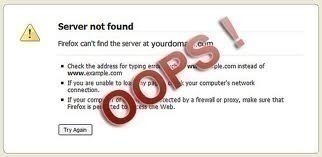
What does the “Cannot Find Server or DNS” Error Message Mean?
A “Cannot Find Server or DNS” Error is a message that may appear when a user attempts to access a specific website. In many cases, it occurs when the user accesses his/her browser homepage, causing much frustration. The “Cannot Find Server or DNS Error” message means one of two things: the user’s Internet service is not available or the server in question is currently inaccessible via the Internet. While both of these situations are common, the former occurs much more frequently, especially in wireless networks.
How to Fix a “Cannot Find Server or DNS” Error
In order to fix a “Cannot Find Server or DNS” error, the user must first establish whether it is his/her own Internet service or a specific server that is unavailable. This can be done by simply visiting several websites. If one website is unavailable while all other websites are still accessible, that website’s server is malfunctioning or undergoing maintenance, in which case the user cannot correct the error. Contrastingly, if all websites are unavailable, the user’s Internet service is not producing a strong enough signal (in the case of wireless networks), the modem has been physically altered in a way that caused the Internet to stop working, or the user’s Internet service has been suspended. The user must ensure that all cables are properly connected and all devices are turned on. If the user’s Internet service has been suspended, the user should contact his/her Internet Service Provider (ISP).


Comments - No Responses to “How to Fix a “Cannot Find Server or DNS” Error”
Sorry but comments are closed at this time.