How to Make a Video Tribute
One of the perks of sites such as YouTube is the ease in which someone can upload a video tribute about something of importance to them–a favorite team, a musician, or someone who has passed. In about two minutes, a previously created video tribute can be up on YouTube for millions of users to watch and appreciate. Creating the actual video tribute, though, isn’t that difficult either.
To begin with, compile many different pictures that fall within the category of the tribute video. For example, if it is about a specific musician, get pictures of that specific musician. If it some other topic, get different pictures of that topic. You’re going to want to have as many pictures as possible to choose from, especially if you’re choosing a longer song to go along with the images.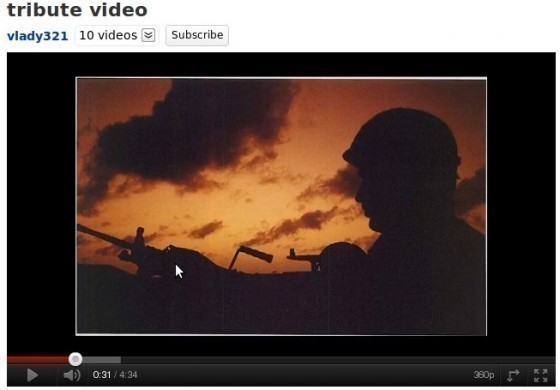
Using a program such as Windows Movie Maker, import all of the images. They’ll appear in a list and you can go in and begin arranging them in any order you want. This might mean putting them in chronological order from oldest to newest. Regardless of what you do, take the time to put them in an order that you’ll appreciate as well as the people who are going to be watching the video.
Find some music that you feel is fitting. If it is a musician, pick their best song. If it is a sports player, pick something that fits the sport. If it’s someone who passed away, pick a song that family and friends would recognize. The song is important. Since the people are going to be looking at pictures, a bad song choice can distract from appreciating the pictures. Therefore, pick a song that really fits.
Upload the video to YouTube using the title “A Tribute to…” This way, people can look it up and find it with ease. The top formats for YouTube are QuickTime, .Mov, Windows .AVI, and MPG files. Regardless of what format you put the video in, though, the YouTube system should be able to recognize the file.


Comments - No Responses to “How to Make a Video Tribute”
Sorry but comments are closed at this time.