How to Make YouTube Videos
YouTube is one of the most popular video-sharing websites on the Internet. The company was founded in 2005 and acquired by Google in 2007. YouTube is focused on hosting user-generated content such as video blogs, video and movie clips and original content. YouTube also hosts material from major media companies such as BBC, CBS, and VEVO.
File Formats Supported by YouTube
YouTube states they can accept most video file formats. However, some formats are preferred. The following are a few of their most popular file types:
- WebM Files
- .MPEG4, 3GPP, .MOV
- .AVI
- .MPEGPS
- .WMV
- .FLV
How to Upload Videos to YouTube
Create a YouTube Account
Before you can post a video on YouTube, you have to create an account.
Step 1 – Click the “Sign In” menu option on the YouTube.com homepage
Step 2 – Click the “Sign Up for YouTube” menu option located on the lower, right-hand corner of the webpage.
Step 3 – Enter your desired user name and see if the user name is available ( the “Check Availability” menu option). If it’s not, choose a different user name.
Step 4 – Choose your location, date of birth, and read the “Terms of Use” before clicking the “I Accept” menu button to complete signing up for your YouTube account.
Post a Video on YouTube
Step 1 – Sign-in to your YouTube account by clicking the “Sign In” menu button located on the YouTube home page (if you are not already signed in to your account).
Step 2 – Click the “Upload Videos” menu icon located on the upper right-hand corner of the YouTube page.
Step 3 – Enter a description of your video along with relevant keywords and “Tags” that will help others find your video.
Step 4 – Choose the category and language for your video.
Step 5 – Select the “Go Upload a File” menu button.
Step 6 – Choose the “Public” or “Private” menu option.
Step 7 – Click the “Save Changes” menu button to complete your upload.
Other Information Regarding YouTube Video Uploads
When uploading videos, the following settings should be used for the highest quality:
MPEG 4 format (Divx, Xvid), 320 x 240 resolution, MP-3 audio, and 30 FPS.
YouTube also imposes a file size limit of 2 GB(increased recently) for regular account holders which equates to 10 or 15-minute-long video. All videos are checked for illicit or copyrighted material. If a video contains such material, it can lead to account termination. Up to 10 videos can be uploaded in a single YouTube session.
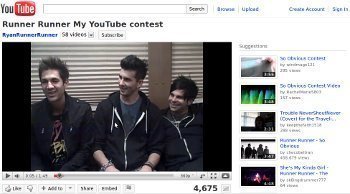
Recording through a Webcam – Recording through a webcam makes it possible to control the camera feed and the audio/microphone feed separately. Clicking on the “Ready to Record” button will start the recording process and can be stopped once the video is complete. This is a great option for those who only have a webcam peripheral or integrated webcam.
Once a video is created and uploaded, the user will have the access to video settings and other information that can be added to the video. Before finalizing the process, use the Title, Description, Tags, Category, and Privacy settings.
You can use almost any type of video format when uploading a video, as YouTube automatically converts them into flash video files online. Video formats that are not supported may need to be converted using a separate service before they can be uploaded to YouTube.
Using YouTube Direct – Another option for those who do not have a digital camera or webcam is the YouTube direct service. YouTube direct makes it possible for mobile phones to access YouTube and upload a video directly to the site. To access this option, the user should set up accessibility for mobile phones through YouTube.
The Advanced Video Upload – The advanced video upload is a special upload option that allows users to maximize their control over their video uploads. The advanced upload option also allows users to upload more video formats and surpass the initial 2GB limit. Videos longer than 15 minutes can be uploaded through the advanced video upload. The advanced video upload uses the Java Runtime Environment to handle and process the video upload.
Using the Basic Uploader – The basic uploader is based on HTML and it is YouTube’s original interface. The basic uploader works well for older computer systems or computers that have little memory or need more flexibility (e.g. older and incompatible web browsers).
It is important to understand that videos with copyrighted content should not be uploaded. Even crediting the source may not be enough to prevent the video from being taken down or to stop the legal action against the infringer.
Users who want to upload TV shows, music videos, concerts and commercials must seek written consent before posting the video. Once the user gets it, he/she should submit the written permission to YouTube. YouTube has strict rules in order to protect itself from legal problems. Breaking these rules may lead to account termination.


Comments - No Responses to “How to Make YouTube Videos”
Sorry but comments are closed at this time.