How to Record Internet Radio
With the expanded use of 3G and 4G wireless technologies over the past several years, the popularity of Internet radio has continued to increase. Not only can one listen to their favorite radio station(s) at home or work on the computer, but now they can also be accessed through Internet-enabled smart phones. Internet radio differs from on-demand video or music casts in that the programming is streamed live but does not have the ability to be paused like on-demand services. Internet radio also differs from podcasts in that it does not have to be downloaded onto your computing device to start listening to your radio station. A common desire that arises for many users of Internet Radio, however, is recording their favorite Internet radio programs for later playback in the event the show can not be listed to live. In order to record Internet radio, a software application has to be used for the recording.
Internet Radio Application Features
Before choosing a internet radio application to download or purchase, there are a number of features to consider. These range from the output file types that the program will save the recorded radio stream in to the ability to schedule recordings without having to manually start the program. Some of the Internet radio application recording features to consider are:
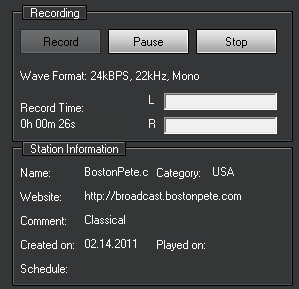
Recording in Easy Radio
- Output file type (MP3, MP4, WAV, WMA)
- The ability to schedule recordings
- Does the application incorporate visual skins?
- Are new files automatically created for new recordings?
- Is the sound quality, stereo, and data sampling rate selectable?
- Is there a maximum file limit that you can configure?
- Does the software include RemGap (Remove Gaps) technology to automatically remove gaps in playback due to stream buffering or other recording issues?
Internet Radio Recording Software Programs
There are a large number of Internet radio recording applications on the market. Many are available for download in trial version with others having free versions that you can later choose to pay to have pre-programmed radio stations and other media guides loaded onto the software.
ReplayAV
ReplayAV is a internet Radio recording application that offers an embedded Media Guide as well as podcast support. The application is a commercial program, but comes in a 30 day trial that lets you "try before you buy." The application contains more than 1100 radio shows on more than 2,000 radio stations preloaded. In case your favorite station isn't already loaded in the application, you can also add nrew ones. The latest version of the software also includes podcasts and Internet television stations that you can search, view, or record.
Record Internet Radio with ReplayAV
Step 1 – Choose a radio station from the media guide or enter a URL for a station not pre-loaded in the application.
Step 2 – Choose a start and stop time for the recording.
Step 3 – Choose the file output type (MP3 or WAV). If choosing MP3, you will need to then choose "compact, standard, or FM quality."
Step 4 – Choose the file output type for the recording when complete (WMA, Ogg, or MP3).
Easy Radio
Easy Radio is available as freeware from CNET and has the ability to play and record Internet radio stations. Although the application is available as freeware from CNET, there are embedded advertisements in the program interface but you will not have to pay to use the application. Easy Radio also supports a number of sound recording formats to include MP3, WMA, AU, MPF, AU, VOX, and AIFF.
Record Internet Radio with Easy Radio
Step 1 – Choose a radio station by selecting a country folder from the primary program interface menu.
Step 2 – Configure the recording options on the setup menu by choosing the mixer, volume, and file format.
Step 2 – Select the "Record" menu button from the application interface.
Step 3 – Select the "Stop Recording" menu button when your Internet Radio show has completed.
Step 4 – Select the output location to save the recorded program on your computer.


Comments - 2 Responses to “How to Record Internet Radio”
Sorry but comments are closed at this time.