How to Remove a Trojan Adclicker
A user with a Microsoft Windows XP-based computer which is infected by Trojan Adclicker variants such as the Adclicker.G can use malware removal programs such as the Malwarebytes Anti-Malware or Avast in order to automatically detect and get rid of this malware program. Ensure that the removal tool you use is updated with the latest spyware and adware definitions.
The trial version of Spyware Doctor can help you identify registry entries associated with the Trojan Adclicker, although you need the full version to automatically eradicate the malicious program.
Manually Purging Your Computer
If you want to manually purge your Microsoft Windows XP-based computer from the variants of the Trojan Adclicker malware program, do the following steps: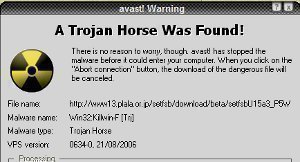
- Go to Windows Task Manager.
- Look at the list of processes for a suspicious background system process relevant to the Trojan Adclicker, like winpup32.exe. You should be able to spot such processes by figuring which ones are not associated with applications that are running.
- Select the possible Trojan Adclicker file variant and right click on it.
- Choose the End Process Tree option.
The next few steps would then be:
- Take a backup of your Windows registry, since these steps involve deletion of registry keys. Incorrect handling of the registry can cause your computer to malfunction.
- Do a functional registry scan on your computer with the use of a good registry scanning program
- List the possible registry entries that are connected with the variants of the Trojan Adclicker malware program and their files
- Press the Windows key plus R then key in “regedit” without the quotes
- Make a note of the registry entries found in your list and delete them; any mistakes can be undone using the registry backup taken in the first step.
- Save the modifications you have done on your registry and then close the Registry Editor
- Search for the DLLs associated with the registry entries together with the variants of the Trojan Adclicker
- Unregister the DLLs which are associated with the variants of the Trojan Adclicker malware program. To unregister a DLL, press the Windows Key + R combination to open the run command and type <code>regsvr32 -u <path><filename>.dll</code>, where <path> is the DLL file’s path and <filename> is the name of the DLL.
Next, you should take the following final steps:
- Go to Control Panel.
- Click on the Add/Remove Programs icon.
- Scan the program listings for an installed application which is responsible for operating the variants of the Trojan Adclicker malware program.
- Click on the Uninstall option.
Manually eradicating the variants of the Trojan Adclicker malware program from your computer requires fundamental knowledge in deleting registry entries and unregistering DLLs associated with the variants of the Trojan Adclicker malware program.
Even after following the manual steps, it would be best to use updated anti-malware software to identify and remove any registry entries or files associated with the Trojan AdClicker.


Comments - One Response to “How to Remove a Trojan Adclicker”
Sorry but comments are closed at this time.