How to Remove Cydoor
Cydoor, also known as Cydoor Desktop Media, is an intrusive ad-supported software that may be downloaded in conjunction with freeware or even shareware. Cydoor has been flagged by numerous sources as a potentially malicious spyware program that does not properly seek the user’s permission to access his/her browser or connect to Cydoor servers in order to download additional advertisements and upload user-related statistics. Cydoor is not known to cause any specifically disruptive effects on the user’s computer, but is known to repeatedly display pop-ups and other forms of advertisements. Additionally, Cydoor has no uninstallation software, making uninstallation very difficult for novice users.
Additional Notes
Although Cydoor Technologies has struggled to re-innovate their products and not intrude on the privacy of its users, many users are still fearful that Cydoor products will cause damage to their computers or steal their information. While Cydoor Technologies has fought to have this viewpoint dropped from antispyware programs and malware alert websites, the original program was known to use large amounts of CPU memory and storage capacity, hijack the user’s browser, and download Trojans from the Internet.
How To Remove Cydoor
Even today, Cydoor must be removed manually because Cydoor Technologies never provided users with an uninstallation program. For extensive instructions that will guarantee the removal of all Cydoor components, follow this link. To simply disable Cydoor and prevent it from ever running again, run a search for and delete the following items and reboot your computer:
c:\windows\system\Adcache
c:\windows\system\Roodyc
c:\windows\system32\Adcache
c:\windows\system32\Roodyc
Now download and install any antivirus software, such as Spyware Terminator, Advanced SystemCare, Malwarebytes’ Antimalware, or HijackThis. Now run the software and remove any relations to Cydoor or other malicious files that are currently on the computer and reboot the computer again. The computer should now be clean.
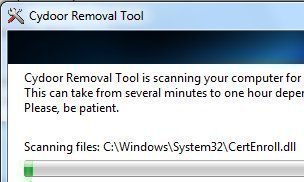


Comments - No Responses to “How to Remove Cydoor”
Sorry but comments are closed at this time.