How to Send a Text Message
One of the perks to using a cell phone is the ability to send a text message to someone which is a short message comprised of text. By sending a message, you can communicate with someone without having to call them. Text messaging has become an incredible craze around the world and because of that, cell phone companies have created numerous unlimited plans to try and capitalize on this craze.
Texting itself is not that difficult. However, getting to the point where you can text can be a bit confusing because there are so many different buttons to choose from. There are a few things to determine before you begin texting.
The first is whether you are sending a Short Message Service text (straight text) or a Multimedia Messaging Service text (with picture/video). SMS is the basic form of texting that you just type a message and send. A MMS, though, requires you to send some sort of audio, picture or video. For the most part, people send SMS, but if they go over their 160 character limit, some phones have it convert over to MMS.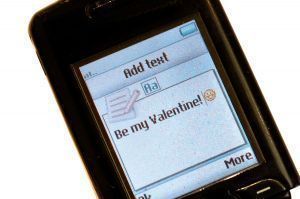
The next thing to consider is who you are sending the message to. If you don’t have an unlimited plan out of your carrier–you have Verizon, someone else has Sprint–then you want to be careful who you text. Cell phone companies are known for charging a ridiculous amount of money per text message and your cell phone bill can build up relatively quickly if you’re not careful.
How to Text
The first step is to go to your messages section. If you are replying to a text, go to your inbox and then hit reply which will take you to the reply interface. However, if you are sending a new message, click the “New Message” tab. This will take you to a screen where you can put in a phone number. However, if you have the contact in your address book, click Add and then find the person.
Once you’ve added who you want to text to, click OK and move on to the texting screen. Type out what you want to type. Unless you’ve select T9, chances are, you won’t have it set up. T9 is a feature where the phone “guesses” what word you want to use based on how often it is used. So, if you use the word “love” a lot and hit the number 5 (jkl), then the 6 (mno), the 8 (tuv) and the 3 (def), it’ll know to put love.
Once you’re done writing out the text, hit the send button or the OK button. Then close your phone. Your phone doesn’t have to be open to send. Once you hit the send button, it’ll be sent to whomever you are texting. When you get a text back from that person, your phone will alert you and give you the option to reply. Hit the reply button and you’ll immediately be taken to the texting interface.


Comments - No Responses to “How to Send a Text Message”
Sorry but comments are closed at this time.