How to Setup a VPN
A Virtual Private Network, or VPN, is a type of computer network that uses the Internet to create a secured connection between specific parties. For example, if a company wanted to connect its main offices, multiple buildings, and a number of home users without allowing access to the general public, the company would most likely use a VPN. A VPN works in a similar way to instant messaging software by using the Internet to connect multiple users together without letting the general public into the conversation. While a large number if individual connections can be established, computers that are not specifically setup to join the VPN are excluded from the network and usually do not know that it even exists.
What is PPTP
PPTP, or Point-to-Point Tunneling Protocol, is a software-based VPN that makes it easier for users to setup and connect to virtual private networks. In a PPTP client, the user is able to type in an address for a specific VPN and enter identification requirements such as a username and password. The PPTP client then seeks out that VPN, presents the user’s identification, and establishes a stable connection. Depending on the PPTP software used, users may be able to drag and drop files in order to transfer them, view and modify files from other devices on the VPN, and communicate with other VPN users.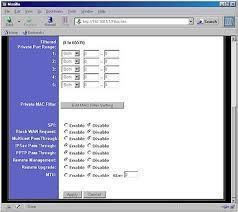
Advantages
VPNs have several major advantages over hard-line networks. For example, VPNs are much cheaper than both private and leased lines, eliminate long-distance charges, and limit support costs by allowing the user to outsource services to third-party companies. VPNs are also much more scalable than hard-line networks because they can be used to connect to as many computers, servers, and clients as the user needs without raising costs or effort and can be used to connect to any user in the world rather than just those within the network’s reach. Overall, VPNs are much more efficient for companies and organizations to use than purchasing third-party services or building a larger physical network.
Disadvantages
VPNs do have their disadvantages, however, as does any technology. As VPNs are routed through the Internet, they are susceptible to outside interference from hackers, cyber criminals, and malicious software. While VPNs can be secured via encryption and data authentication measures, they need to be setup properly in order to avoid external threats. VPNs are also dependent on the ISP, or Internet Service Provider, that hosts the user’s Internet access. Furthermore, complications can arise if incompatible software or hardware is used. To avoid these compatibility problems, users should ensure that their VPN is configured properly.
Uses
VPNs are often used by companies, organizations, and government agencies. For example, a school may use a VPN to allow its teachers to remotely access a hidden section of the school’s website in which they can display information about their coursework or class. A corporation might also use a VPN to allow its technicians and office employees to connect to the company’s servers while they are off-site.
How To Setup A VPN
To setup a VPN, the user simply has to setup a server and client for the network. The server is the computer that the VPN is hosted on while the client is the computer that has access to that server. Both the server and client can be setup from one computer. The users starts by opening Network Connections in Windows (located in Control Panel) and selecting “Create A New Connection” from the top of the toolbar on the left side. The user then selects “Setup An Advanced Connection” and then selects “Accept Incoming Connections”. The user should click next on the “Devices For Incoming Connections” dialog without selecting anything. The user then selects “Allow Virtual Private Connections” and selects the users that should have access to that connection. The user then skips the “Networking Software” dialog and closes the wizard. The next step involves going back to Network Connections and selecting “Create A New Connection”. This time, however, the user selects “Connect to the network at my workplace” and then selects “Virtual Private Network connection” in the next window. The user then names the network and types in his/her IP address (which can be found at http://www.whatismyip.com/ ). The VPN should now be ready to use.


Comments - One Response to “How to Setup a VPN”
Sorry but comments are closed at this time.