How to Test Memory
When something begins to go wrong with a computer and things start acting differently than they should, the first thing to test should be the computer’s memory. Problems, even small ones, in the computer’s memory can lead to very erratic behavior from the computer, even causing it to crash.
Memory Testing Software
Memtest86 is our recommended memory testing utility.
Memtest86 is a reliable program that can be a great help to you if you think your memory may be causing problems in your computer.
Strategies for Testing Memory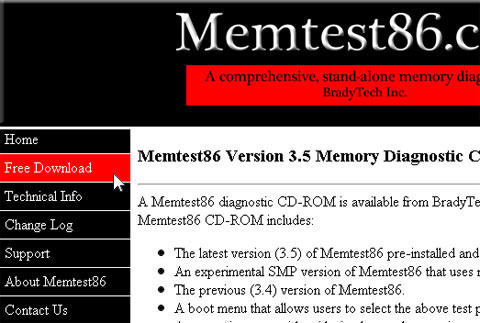
If you do find an error when running Memtest86 or any other memory testing program, the next task is to find out which memory stick has the problem.
If you only have one RAM stick plugged in to the motherboard, replacing that single stick is a very simple task.
If you are running two, three, or even more RAM sticks than it is advised that you pull out the sticks one by one and then run the test again to find out which stick has the problem. There is no sense in replacing all of the memory when only one might have an error.


Comments - One Response to “How to Test Memory”
Sorry but comments are closed at this time.