How to Use Google Maps
One of the many features that Google offers to users is their maps program called Google Maps. Similar to MapQuest, this service allows people to get directions from point A to point B as well as provides numerous different routes based on their users’ needs.
Not only does Google Maps help users to get from point A to point B in car, they also provide information about using public transportation. Specifically, users can determine which train they have to take and how long it is going to take using that public transportation. In other words, Google Maps makes it possible to determine the fastest way to get somewhere using all forms of transportation.
The URL for Google Maps is: maps.google.com.
The first thing that a new user should do when using Google Maps is set up their default location. This isn’t absolutely necessary; however, it allows Google to pinpoint where it should start every search and saves you time from typing out your address every time. A user can put an exact address or just a town.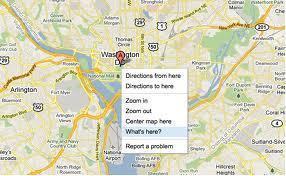
The next thing to do is click on the Get Directions. Slot A will be filled in already if you set your default location. Slot B is where you type in the address where you want to go. For the most part, Google can find nearly every address that you might type in.
When you click the Get Directions button, it will tell you the directions as well as show you the route on the map. However, should you not like the first result that pops up, you can click on another one of the results.
While looking at the map, you might decide that you want to avoid a particular road. You can grab the blue line that shows your route and drag it to the road you want to take. Google Maps will automatically update the route and give you directions based on that. It allows you to be in complete control of the way you get from point A to point B.
One of the final features of Google Maps is the ability to add a point C, D, E and etc. Just click “Add Destination” under the A and B spot. Type in your address there and you’ll be able to add other places.
Google Maps is a complete maps program that can help you get around with tremendous ease. With the ease in which you can change routes, it shouldn’t be a problem getting to your destination.
How Do Google Maps Work
Google Maps works because of a partnership between Google and a company called Tele Atlas. This is a private company–in other words, it is not owned by Google in any way–that is a leader in navigation and location-based services. What this partnership offers is an updated map with information on new roads that have been opened. The maps that Tele Atlas create are incredibly accurate, but on top of that, they are extensive. While other map servers might only include the main roads down to somewhat small roads, Tele Atlas is good at getting all the tiny little stream like roads.
Once Google has the map, they go in and begin to add things. To begin with, they add their huge “Yellowpages” of businesses to the list. This way, a user can go on and find directions to some place and get ideas for where to eat or stop for gas on the way. This makes travelling that much easier because the entire trip can be planned from the comfort of your office or home.
Google’s power, though, comes from the users. At any time, a business can add their business to the listing by using Mapplets. This gets their business listed on Google Maps. So, the next time someone comes along and is looking for a place to eat, that business will pop up in the region. This is the secret to Google’s success. They allowed the average user to expand the service so that more businesses and attractions could be found.


Comments - One Response to “How to Use Google Maps”
Sorry but comments are closed at this time.