iOS5 and iCloud Just Upgraded the Entire Apple Ecosystem
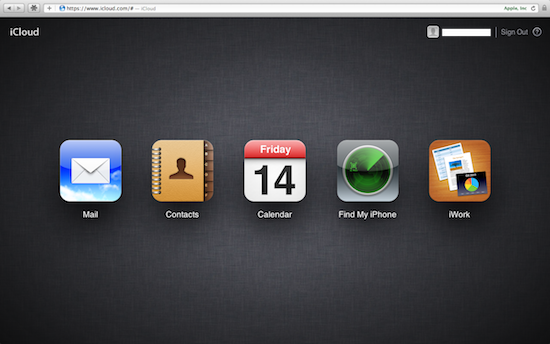
Apple enthusiasts across the world are having a big week as Apple releases the long awaited iOS5 update, and the iCloud service in one go. Apple also released a fairly bulky Mac OS X upgrade, which in addition to iCloud support also includes a few other improvements, like the ability to rearrange spaces in Mission Control, and bigger icons in Launchpad.
Both iOS5 and the iCloud are major milestones for Apple. In addition to the iCloud support the iOS5 brings with it over 200 new features, most popular of which probably being the notifications overhaul, and support for wireless sync and update. Both of them were available on Android for a while, and it was about time for Apple to implement them as well.
The notifications overhaul makes notifications less obtrusive, showing up on top of the screen and dismissing themselves, and includes the new notification center that slides from the top of the screen much like it does on Android. Wireless syncing and updating means the device doesn’t have to be connected to a Mac or PC to get updates or sync music.
Other major features include improvements to existing functionality, and some new built in apps. Apple improved the Camera, Photos, Safari, Mail, Calendar, Game Center and so on. Apps that were added include Reminders, Newsstand for magazines and iMessage for messaging between iOS5 devices. You can read more about these features in our previous article, and on Apple’s web site.
It is the iCloud which makes this update so dramatic, however, and it goes beyond iOS5 itself. It is relevant on Mac OS X, and even Windows PCs as well.
The iCloud replaces an already existing Mobile Me service, which wasn’t very popular, but it expands dramatically its reach. In a sense, if Mac OS X and iOS are the soul of Apple hardware, the iCloud could be the soul of the Apple ecosystem. It is probably the most complete cloud computing solution in existence right now.
Some examples of what the iCloud enables include streaming photos taken on an iPhone automatically to all your other Apple devices, and downloading music you purchased on your Mac automatically to your iPhone (and even iTunes installed on your Windows PC).
Obviously, the more Apple devices you own the more relevant iCloud will be for you, but there are some benefits even for those who only own a Mac or just an iPhone. You can access your data in certain applications, such as Calendar, Contacts and the iWork suite (possibly more in the future) from iCloud.com, and manage them wherever you are. The iCloud equivalents of these Mac apps even look almost exactly like the Mac apps. I imagine this could make using apps such as iCal more attractive for those who so far shied away from them in favor of third party apps.
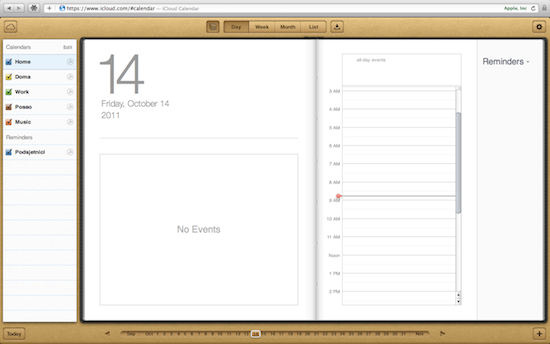
If you have an iPhone and a Windows PC, and use iTunes for Windows, it will sync your music purchases automatically as well (if you enable that feature). It’s possible the same will be made possible for Safari bookmarks and reading lists.
Perhaps most importantly, though, you can “Find Your iPhone” (and Mac as well), and remotely send messages to it, lock it, or wipe it. These could be very useful if you ever lose your device.
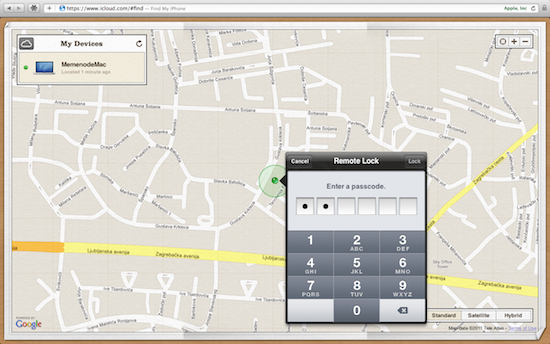
I’ve tested remotely locking my Mac from my Windows PC via iCloud.com. After entering a lock pin, and confirming, the Mac stopped everything that it was doing and rebooted into a utility that displayed the message selected upon remote lock, and allowed connecting to the internet, and entering the pin. After correctly entering the pin it rebooted back into a normal desktop and restored everything as it was.
Being able to do this from a web site anywhere there is internet access does make that password you use for your iCloud access incredibly important. If someone could get into your iCloud account they could remotely lock and wipe your Mac without you being able to do anything. Luckily, you do have the choice to turn “Find My Mac” off in your iCloud preferences, if you’re concerned about this happening.

The iCloud can actually be disabled altogether, at least on the Mac, by deselecting all of the iCloud services available. In fact, a Mac can be used without having an AppleID at all, if you can live without the App Store and the iTunes Music Store.
What’s interesting about the iCloud is what’s probably unique about most Apple products. It is unified, simple to use, it just works, and carries a brand that is easy to understand and remember. Because of this a lot of people will probably consider it a kind of a killer app for Apple devices. Android has a lot of good things going for it, they might say, but it doesn’t have the iCloud.
This isn’t so much due to others not having cloud computing solutions or not being able to implement them, but about the unified nature of it that is going to be hard to match. That’s just an extension of what has been the Apple’s approach all along; remaining in control of all of the crucial components, seamlessly integrating them together, and taking great care of every detail to deliver a seamless user experience. Then there is of course great marketing, an important component if they want people to understand what their service is supposed to mean for you.
This is why iCloud could possibly be doing for cloud computing what the iPhone did for smartphones and iPad for tablets. They create the complete package, make it work for everyone, and build a strong brand around it. Sounds like history repeating itself.


Comments - No Responses to “iOS5 and iCloud Just Upgraded the Entire Apple Ecosystem”
Sorry but comments are closed at this time.