In order to functionally activate Microsoft Windows Vista OS versions using the Windows Vista activation wizard, you need to do the following: Click on the Start button found on the leftmost bottom portion of the desktop Click on the Computer option from the selection Then click on Properties from the list of options Click on the Click Here option in order to functionally activate your Windows Vista OS version (please be advised that in order to do this, you would need to have administrator permission privileges) Afterwards, you can key Read More
How to Activate Windows 7
Activating Windows 7 is different than registering Windows 7. When you register, you let Windows know you exist so they can add you to their roster. When you activate Windows 7, you verify that the copy you have is legal. In other words, you punch in a key code that lets Windows know that you purchased a legal copy rather than getting a pirated copy. It's necessary to activate because if you don't, you won't have access to all of the Windows features after thirty days. You can activate two Read More
How to Remove WGA
To remove Windows Genuine Advantage, particularly the validation tool from your Windows-based machine, you need to: Go to your Windows folder, usually at C:Windows. Search for the folder named 'Downloaded Program Files'. Note that Windows Genuine Advantage, which is found embedded on Microsoft Windows OS products, consists of two distinct elements, namely the Validation Tool and the Notification tool. If you are running a Microsoft Windows Server 2003-operated system, locate the ProductIDGatherer.WindowsGatherer file. Right click on it and choose 'Remove'. If you are running a Microsoft Windows XP-based machine, choose Read More
Microsoft Product Keys
Product keys are usually in the form of a line of alphanumeric characters. These is included with most types of software products that you purchase. When buying a software and installing it, you are usually prompted to enter your product key. This may take place after opening the program or even before installing it. The product key help to ensure that the software you bought is proper and registered legally. They also help to stop illegal software distribution to those who did not buy the software. Microsoft Operating Systems all Read More
What is Windows Installer?
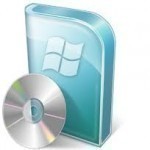
Installer or Windows Installer is a Windows Operating System software component that is responsible for the installation, maintenance, and removal of all programs and processes on a Windows computer. Windows Installer is mostly used as a replacement for other stand-alone installation programs, but is also used as the framework for most of those programs. In fact, Microsoft encourages the use of Windows Installer as the framework for other installation packages in order to ensure that Windows users are provided with rollback and “versioning” features when installing a new software. How Read More
How to Delete the Operating System from a Computer

The first thing anyone should do when deleting an operating system from a computer, is backup the computer’s contents. This is because deleting the operating system involves deleting the partition of the hard drive that is located on, causing all data to be lost. The user can backup his/her files by going to My Computer, copying the Local C Drive, and pasting it to another hard drive on the same computer, CD/DVD, USB flash drive, online server, external hard drive, or memory card. Boot Disk Once the user backs up the Read More


Share on: