IPv6 stands for Internet Protocol version 6. IPv6 is the latest version of the network-layer protocol for packet-switched networks. The version that is generally used is IPv4. One of the reasons for the upgrade to IPv6 is that it allows greater space and flexibility in assigning IP addresses. For instance, IPv4 is based on a 32-bit address system that limits the number of possible unique addresses to 4,294,967,296. In a few years, the number of available unique addresses will decrease. IPv6 solves this problem by making the number of possible Read More
VMWare Error 1335
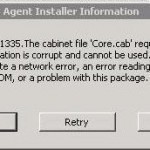
Computer professionals have used the VMWare workstation for a number of years to test software on different types of operating systems on a single computer. Those who purchase and download the VMWare software from the online store often encounter VMWare error 1335. This error is typically as a result of downloading the incorrect software build, which fails the software’s MD-5 hash test. How does the VMWare Workstation work? The VMWare workstation creates a fully isolated virtual machine that contains an operating system and its associated programs. The computer’s hardware is Read More
How to Restore Active Desktop

Active Desktop was a feature included in Windows Operating Systems from Windows 95 to Windows Vista. It allowed users to insert HTML data directly into his/her desktop so that applications could be viewed and accessed without visiting a webpage. While Microsoft did not continue this feature in Windows 7, a technology called “desktop widgets” that allows users to do the same things as Active Desktop replaced it. Desktop widgets are available through Microsoft and a variety of vendors on the market, including Google. How to Restore Active Desktop When Windows Read More
How to Fix “Page Fault in Non-paged Area” in Windows 7

A “page fault” is a term used to describe a miscommunication between a computer’s page file and non-paged area. Page faults are also known by the “0x50 Stop Error” code and often result in a complete computer crash and a BSOD (Blue Screen of Death). When this happens, the user is required to restart his/her computer and will be given an opportunity to send an error report to Microsoft. Page File and Non-paged Area A computer’s page file is a RAM (Random Access Memory) component that stores information about Read More
Microsoft Windows
One of the first questions that someone who is new to computing might have is what is Microsoft Windows? While Microsoft gets poor reviews from time to time for being a huge and sometimes negative force in the computing universe, without Microsoft Windows, computing today would be incredibly different. Microsoft Windows is a computer software operating system. Throughout the years, there have been many products with the Window’s name. Some of the more popular Windows operating systems are Windows 3.0, Windows 95, Windows 98, Windows XP, and the current version Read More
How to Create a Windows Vista Boot Disk

In order to create a Windows Vista boot disk, the Windows Vista operating system’s ISO file must be located and downloaded. Microsoft, Dell, and several other computer manufacturers have this file as a downloadable version of the operating system disk, and allows users to create their own disk without having to wait for a physical copy to be sent to them. The file is also available through a number of black market sources on the Internet, specifically in P2P networks and torrent sharing websites. The file can be downloaded directly Read More
How to Solve “No Audio Output Device is Installed”
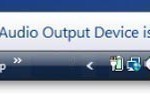
“No Audio Output Device Is Installed” is an error message that is displayed whenever an audio output device, whether it is a speaker or earphone, is not working properly. A number of things can cause this error message and one may become frustrated when one realizes that one’s audio output device is connected, but spontaneously stopped working properly. How to Solve “No Audio Output Device Is Installed” Because a number of things can cause the “No Audio Output Device Is Installed” error, there are several methods that one can implement Read More
PST Files
PST (Personal Storage Table) is a proprietary file format that the Microsoft Corporation created in order to store copies of emails, tasks, address books, and calendar events in Microsoft email and messaging programs such as Microsoft Outlook. The data format is provided for free in order to permit other companies to use the data, but it is controlled by Microsoft. How Does a PST File Work? Microsoft Outlook stores calendar events and email messages in a PST or an offline storage table (OST) file depending on the specific configuration of Read More
How to Install a Screensaver in Vista
What is a Screensaver? A screensaver is an animated image that is displayed on an inactive personal computer screen once user inactivity has been sensed for a certain period of time. Screensavers were originally supposed to prevent burn-in (i.e. the burning of an image into the phosphor inside the cathode ray tube after hours of the same image being displayed). Windows Vista comes with its own built-in screensavers that you are able to select from. You can also find many screensavers that you can download from specific sites. A good Read More
How to Enable Task Manager
The Task Manager is a Microsoft Windows network based operating system utility that is used to view running programs and processes. It provides in-depth information about the performance of the computer in terms of currently running applications and programs, running processes and their effect on CPU performance, memory usage, network events and data, user information and system services. It can also be used to turn on or turn off system services, shut down or restart the computer, hibernate or log off Windows. In short, it serves as a Windows operating Read More


Share on: