The Not a valid Win32 application error message may occur in a number of different scenarios. This indicates that an executable file, application, or program is not able to communicate correctly with the Windows API. The error may occur during or after the installation of an application, program, or in certain cases – hardware. The factors that lead to this error are as follows: Corrupt Files You may encounter this error message, when the file or program you are trying to access is missing or damaged. Windows may not be Read More
Installing a SMS Primary Site Server
Primary Site Server Installation Overview A SMS site server is the Windows server on which SMS 2.0 is installed and running. The SMS site server is the main access point between the SMS database and administrators. The SMS server manages the SMS site and component attributes. The SMS site server must be installed on a domain controller or on a member server. It cannot be installed on a stand-alone server. Before installing the primary site server, you should consider the factors listed here on server resource requirements: Installing Windows, SMS Read More
Planning for SMS
Systems Management Server (SMS) Review SMS 2.0 is a systems management tool that administrators can utilize to centrally control a variety of network environments. Before you can plan your SMS deployment and implement SMS, you need to understand the main functions of SMS, as well as the different SMS components. The main functions of SMS are listed here: Resource discovery: Before you can use the SMS Administrator console to manage network resources, SMS has to first discover the network resource that you want to manage. Network resources that SMS can Read More
SolutionCenter.msi
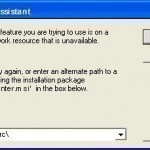
Windows users may encounter the following when trying to start the HP Solution Center: “The installation package for solution center cannot be found. Try the installation again by using a valid SolutionCenter.msi.” This error commonly occurs when the solution center software was installed from a downloaded file and is then unavailable to reinstall the HP Solution Center if required. It can also be triggered through Windows Operating System (OS) updates that are no longer fully compatible with the version of the HP software on the computer. At minimum, users may Read More
Securing DNS

Common threats to DNS servers include: Denial-of-service (DoS) attacks: DoS attacks occur when DNS servers are flooded with recursive queries in an attempt to prevent the DNS server from servicing legitimate client requests for name resolution. A successful DoS attack can result in the unavailability of DNS services, and in the eventual shut down of the network. Footprinting: Footprinting occurs when an intruder intercepts DNS zone information. When the intruder has this information, the intruder is able to discover DNS domain names, computer names, and IP addresses which are being Read More
Monitoring, Tuning and Troubleshooting Proxy Server
Optimizing Proxy Server Performance In order to optimize server performance for whatsoever reason, you need to start by monitoring the server. In most cases, before server monitoring commences, it is common practice to establish baseline performance metrics for the specific server. Baseline performance metrics are established by measuring the performance of a particular server under various conditions, at different times of the day, week, and month, and when the hardware and software configuration changes. Based on the baseline metrics which you define for the server, you would need to optimize Read More
How to Backup Active Directory
Backing up Active Directory is essential to maintaining an Active Directory database. Users can back up Active Directory with the Graphical User Interface (GUI) and command-line tools that the Windows Server 2003 family provides. Users should frequently backup the system state data on domain controllers so that they can restore the most current data. By establishing a regular backup schedule, there is a better chance of recovering data when necessary. To ensure a good backup includes at least the system state data and contents of the system disk, the user Read More
How to Setup a Remote Desktop Web Connection
The Remote Desktop Web Connection is a Win32-based ActiveX control (COM object) that can be used to run Remote Desktop sessions from within a browser like Internet Explorer. It is a useful alternative to the regular Remote Desktop because it can be used without installing any software on the client machine. Remote Desktop demands the user to install software on the client’s machine, which can be sometimes infeasible. Remote Desktop Web Connection is able to do this because the Remote Desktop runs within a web browser such as Internet Explorer. Read More
Error Performing In-page Operation
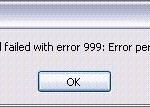
Windows NT, Me, and Windows XP’s Pre Service Pack 2 users sometimes experience the “Error Performing In-page Operation” error when attempting to copy files from a disk. If a user experiences this error while trying to access a disk that he/she inserted into the computer’s floppy, CD, or DVD drive, the error is likely related to the disk having physical issues. Operating system paging operations are not at fault despite the working of the error. This error can also be triggered while accessing data that is stored on a local Read More
How to Uninstall Windows
The Microsoft Windows Operating System (OS) is one of the most widely deployed operating systems in the world. Microsoft upgrades the OS every two to four years in order to bring the latest functionality, features, and security upgrades to the end-user. Unfortunately, each new version of Windows does not prove to be compatible or supported by the hardware users attempt to install the upgrade. This can be for a number of reasons from insufficient RAM to not enough available hard drive space resident on the user's computer. A common task Read More


Share on: