Thermal Grease
Thermal grease cools electrical components and is sometimes referred to as thermal paste. It is most commonly used on computer processors in order to help with the CPU’s heat transfer process, which prevents the computer from overheating. It is a durable and thick substance and is also applied to heat sinks in other electronic equipment, including fans and video card processors.
How is Thermal Grease Made?
Thermal grease is made from mineral fluid or a silicone base that is mixed with metal oxide fillers. It has high thermal conductivity and resistance and can be applied through wiping, brushing, or screening. Production thermal grease from non-silicone bases is relatively new, but both product variants are used in industry.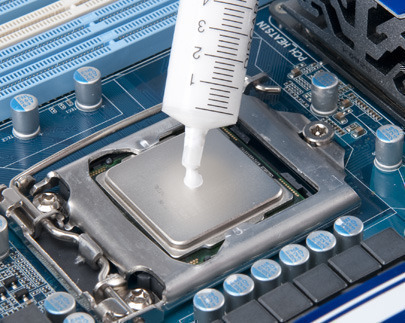
How to Apply Thermal Grease
Those who enjoy computer hardware assembly, replacement, or other related work, may have to apply thermal grease to computer components at some point.
Step 1 – Ensure the computer is turned off, remove the power cable from the power source, and unplug all other cables from the main CPU.
Step 2 – Remove the hard case or cover from the computer to access the interior components. Most computer desktop covers are affixed with either two screws or latches on the rear.
Step 3 – Find the computer’s processor, unplug the connector cord from the motherboard, and lift to remove from the computer. Some processor chips may have a clip that has to be pressed down to release it from the motherboard.
Step 4 – Apply a small amount of thermal grease to a cotton swab. Do not over-apply the grease.
Step 5 – Use the swab to gently rub the thermal grease onto the chip. Do not press down on the chip as the goal is merely to cover the chip, not rub the grease into it.
Step 6 – Reassemble the computer hardware to complete the thermal grease application.
How to Clean Off or Remove Thermal Grease
Step 1 – Use a nonabrasive cloth or rag to wipe the thermal grease off the component in a firm, but not too hard manner. Use latex gloves to keep hands clean while cleaning the component.
Step 2 – Fill a plastic component with a half cup of isopropyl alcohol that can be purchased at electronic or drug stores.
Step 3 – Dip a fresh cotton swab into the container and shake off any excess liquid.
Step 4 – Rub the cotton swab over the component without letting the alcohol run onto any other components. Continue swabbing the component until all the grease is gone.
Step 5 – Use a fresh, nonabrasive rag/cloth to dry the component, then wipe the area around the component clean to ensure that no alcohol has leaked into the device’s circuitry.


Comments - No Responses to “Thermal Grease”
Sorry but comments are closed at this time.