How to Check Who Blocked Me on MSN
Users of popular instant messaging services such as MSN messenger or the Microsoft Live services may run into the dilemma of one or more of their contacts blocking them. This curiosity can really cause issues, especially if the person on the other end is of some importance to the user.
The ability to check the person’s status is really dependent on a variety of factors. In essence, users are not supposed to know who blocked or deleted them unless they are told. The program was designed to help ensure the privacy of the individual and their decision to add, block, or remove anyone as they please.
Checking with Mutual Friends
In some cases, online contacts may have mutual friends. Simply ask one of these friends if they have talked to the person lately and if they are online. Giving an excuse such as a malfunctioning MSN messenger program is always a simple way to get someone to divulge information about other people.
Note: Sometimes mutual friends will tip the person being checked on by accident if they strike up a conversation. Consequences or benefits of this action really depend on the person(s) involved.
Also, try getting a mutual friend to invite the person in question to 3+ person chat room. The account in question may join the chat, which indicates that that person blocked you. Chat rooms allow everyone to see everyone else even if they are not on each other’s lists or if they are blocked.
Note: Try initiating the 3+ way chat, but this may be problematic if they seem offline to the initiator’s account.
Another method that may be useful in some cases is to create an alternate account that can be used to contact the individuals in question. Although this is being dishonest with the person(s) being investigated, it can provide an insight into whether the initial account was blocked and possibly removed from another person’s account. This option is not recommended or endorsed but is included for informational purposes only.
Using a Third Party Service
There are several companies online that claim to show who has possibly blocked or deleted a contact from MSN. They have varying levels of trustworthiness and should only be used with caution. To test them out, try creating an alternate account to test the service with, add one’s original contact email address as a friend on the alternate account, then block the alternate account on the original account to try out the services.
MSN status Checker is a tool that checks if a person using the MSN service is online. It is only feasible to use this type of service if the contact being checked has the “Only people in my allow list can see my status and send me messages” option turned off. This is turned on by default in MSN messenger so the tool will have a low probability of working.
Block Yell is a free* service that checks on who has blocked or deleted an account on MSN. The process works by connecting to the MSN messenger service. It then makes two lists that it cross references for changes. The first list is the contacts that have ever been added to the account and the second is the current number of contacts that exist. The resulting list is of people who have very likely blocked or deleted user from their list of contacts.
Note: This service is semi-accurate. Accounts that have not logged into the service after some time may show up as blocking or deleting user.
Caution: *Using the Block Yell service and many other third party services requires the user to sign up for marketing emails (SPAM). Preventing Block Yell from marketing to the user will not stop any marketing partners that they may have shared the user’s email address with. Use these services as a last resort and change one’s password directly after using the service.


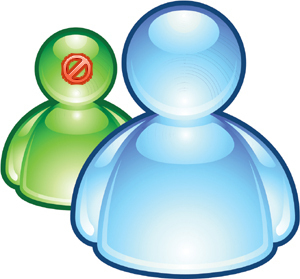
Comments - No Responses to “How to Check Who Blocked Me on MSN”
Sorry but comments are closed at this time.