The presentation layer is one of seven layers of the OSI (Open Systems Interconnections) Model and is found between the application layer and the session layer. The presentation layer is commonly used for encryption and decryption as well as the conversion of file formats. The presentation layer is considered the last layer in which data structure and presentation can be modified before the network handles nothing more than data packets. How A Presentation Layer Works The presentation layer works by converting information into a wide variety of file formats Read More
How to Remove Windows Desktop Search

Windows Desktop Search is a user-configurable software that is bundled with the MSN Toolbar and allows users to search files on their computer’s hard drive. The program has a bad reputation for using significant memory once installed on computers that do not have sufficient RAM. Many Windows users decide to remove Windows Desktop Search in order to free computer resources and revert to using the traditional Windows Explorer method to find files on their computer. How to Disable Windows Desktop Search Some users prefer to disable Windows desktop search instead Read More
How to Login to SMC Router?

SMC is a popular brand of wireless routers, but unlike most routers, SMC routers don’t have a universal username and passwords to access its configuration menu. The username and password varies depending on the model. If you want to gain access to your SMC router you can check your manual to see its default username, password, as well as the private IP address to access it. Alternatively you can use the SMC Router Passwords list below, and try the username-password combination for your model. SMC Router Default Passwords List Model Read More
What is MiFi?

MiFi stands for “My Wi-Fi” or “Mobile Wi-Fi”, and represents a line of relatively small wireless routers developed by Novatel Wireless, which turn a mobile broadband internet connection into a Wi-Fi hotspot. These hotspots support up to 5 Wi-Fi enabled devices within a range of 10 meters. This means that any Wi-Fi enabled device, from smartphones and tablets to notebooks and game consoles, could connect to the internet through a MiFi. Like mobile broadband USB dongles MiFi routers are sold with a contract or on a pay-as-you-go basis. As such Read More
10 Projects That Are Building The Future
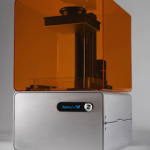
The world is changing, that much should be obvious to anyone. Change, after all, is the only constant, as greek philosopher Heraclitus said. There are some people who make the change happen. They look to the future in their imaginations, conjure images of the future they’d like to see, and try to figure out how to make those imaginings into reality. They envision, discover, develop, and build stuff. And sometimes, what they discover and create can irreversibly change the world. In other words, they are building the future that many Read More
Default Passwords for Belkin Routers

By default, all Belkin routers’ default username and password is admin (username) while “blank” (leave it blank) for the password. You need to properly connect the router to your modem and PC before you can access the router using a web browser (IE, Firefox, Chrome, etc.). To access the router’s GUI, all you need to do is open your browser and type http://192.168.2.1 in the address bar. You can also Go to Start, then access Run, and type (http://192.168.2.1) then hit enter. You will be prompted to enter a username Read More
How to Install Java on Linux

Java is a free-to-download programming language that is utilized in a variety of programs, such as computer games and 3D mapping technology. It can also be used to create small programs, called “applets,” that can be embedded in web pages. If you’re looking to install Java on your Linux-based computer, you have several options: First, download the latest version of Java: http://www.oracle.com/technetwork/java/javase/downloads/index.html Manual Non-RPM method This method does not required administration rights and allows you to install multiple versions of Java on the same computer After downloading Java, switch to Read More
How to Setup a Belkin Router

To begin setting up your Belkin router, you will need: PC or laptop. Cable or DSL modem (one that has a functional Internet connection when plugged directly into your PC or laptop.) Ethernet network cable(s). Verify The Connection To begin, connect your cable or DSL modem directly to your PC or laptop using an Ethernet cable. If your modem is already connected, simply verify that the connection works. Collect Your ISP Information When trying to connect, if you see a login screen asking for information from your ISP, write down Read More


Share on: