The MP3 (MPEG-3) format is a compress audio file format widely popular for use on portable media players and for online playback of music. The AVI (Audio Video Interleave) format is a container file format created by the Microsoft Corporation that supports both audio and video content. A task that arises for end-users is the need to convert MP3 to AVI. The work can be conducted using online or software conversion tools at no to low cost to the consumer. Steps to Convert MP3 to AVI Using MediaConverter.org Step 1 – Read More
How to Solve the “Power Calibration Error”

The “Power Calibration Error” typically appears when someone attempts to burn a CD or DVD and the burner fails to write the CD or DVD. The error might also appear as a “Medium Speed Error.” Multiple factors can cause the error, but it is most likely to occur because the CD/DVD burner is not able to determine the Optimum Power Calibration rate. The Optimum Power Calibration rate is a test that is run before burning a CD or DVD to determine the optimal laser power needed to write the CD Read More
Stability Problems Caused by File Fragmentation

File and disk fragmentation usually causes problems in large networked companies where many people simultaneously save, retrieve and delete their work on a company’s servers. In an ideal scenario, people will be ‘lining up’ to use the company’s servers, allowing data management (especially storage and retrieval) to proceed in an orderly, logical, and sequential manner. In reality, people are working simultaneously. This results in pieces of data being stored on servers in a seemingly random manner, ending up in data fragmentation. The scale of fragmentation is such that even small Read More
P2P File Sharing
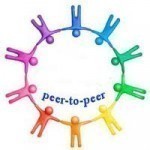
Peer-to-peer (P2P) file sharing is a system of sharing files directly between network users, without the assistance or interference of a central server. Files reside on computers of users all over the world and are shared bit by bit between those users directly. The decentralized nature of peer-to-peer file sharing removes the need for a central server, and removes the possibility of centralized control. Because peer-to-peer file sharing networks do not require a central server, they are more scalable and more redundant than centralized file sharing schemes. Peer-to-peer file sharing Read More
Resultant Set of Policies
Group Policy Objects (GPOs) containing Group Policy settings can be linked to sites, domains, and organizational units (OUs), so that they are applied to user objects or computer objects located in the particular site, domain, or OU in Active Directory. Because of numerous Group Policy settings that exist, and the flexibility of group policies, Group Policy management can be an intricate task. GPOs can be linked, filtered, inherited and blocked, and are cumulative when they are applied to the local computer, site, domain or OU. Resultant Set of Policy (RSoP) Read More
ASIO 4 ALL

ASIO (Audio Stream Input/Output) is a sound card driver protocol designed for professionals with the goal of reducing latency (a delay between input and output audio signals). Steinberg, a company very well known for its premium music production software such as Cubase, created ASIO. Steinberg also invented the VST plugin standard used in almost all digital audio workstations today. In a nutshell, ASIO bypasses standard Windows intermediaries and allows more direct access to the sound hardware. Reducing the number of “hoops” through which the signal has to pass results in Read More
HDMI Splitter

A High Definition Multimedia Interface (HDMI) signal is sent through an HDMI cable. It is designed to be used with extra high resolution video feeds coming from DVD, Bluray, etc., which are then routed to a compatible viewing screen such as a television or computer monitor. HDMI cables are capable of different speeds based on the materials used to create them. HDMI uncompressed digital signals can be carried through a cable with resolutions of up to 1080 pixels in vertical size (which is commonly set to 1920 pixels horizontally), although Read More
EAP, LEAP, PEAP and EAP-TLS and EAP-TTLS
EAP, LEAP, PEAP, and TTLS are competing protocols for securely transporting authentication data. EAP EAP (Extensible Authentication Protocol), defined in RFC 2284 — PPP Extensible Authentication Protocol (EAP), is the original 802.11 standard. LEAP LEAP (Lightweight Extensible Authentication Protocol) is a proprietary protocol which was developed by Cisco. Cisco is phasing out LEAP in favor of PEAP. EAP-TLS EAP-TLS (Extensible Authentication Protocol – Transport Layer Security) was created by Microsoft and accepted by the IETF as RFC 2716: PPP EAP TLS Authentication Protocol.. PEAP PEAP (Protected Extensible Authentication Protocol) is Read More
How to Clean My Computer
Computers provide excellent resources and capabilities for millions of users around the world that are not presented in any other technology. Computers require extensive maintenance, however, and begin to exhibit many different problems when not taken care of properly. Computers must be cleaned virtually and physically in order to keep the computer at an optimal performance. By using the following programs and performing the tasks written out below, the user will be able to increase the overall processing speed of their computer, increase virtual memory, and avoid expensive computer repair Read More
How to Set Up Skype
Voice over Internet Protocol or VoIP is now recognized as one of the most popular methods of communicating over the Internet. Skype is one of the most popular programs for PC to PC calling with VoIP. To use Skype, it has to be installed on the computer. To download Skype go to the Get Skype page and click the download button, and then click ‘Download Skype’ under Skype Free to begin download. A window will open asking what to do with the file called SkypeSetup.exe. Click ‘Run’ to download and Read More


Share on: