The MP4 container is commonly used on YouTube, portable video players, and iDevices to transport or wrap video files in a web-friendly format. Many digital video players; however, do not support MP4 or M4V encoded files and require the videos be converted to AVI format for successful playback. As a result, using a free or commercial tool is required to convert MP4 to AVI before consumers can watch the respective movie or video. Convert MP4 to AVI Using Pazera The Pazera MP4 to AVI conversion software program is a freeware Read More
X264

X264 is a GNU licensed free software library used to encode video streams into H.264/MPEG-4 AVC format, which is compatible with Blu-ray players. The H.264/MPEG-4 standard is one of the most commonly used formats for the recording, compression, and distribution of high definition video on the Internet today. H.264 is best known as the standard for Blu-ray disks and the standard that YouTube, iTunes, Microsoft Silverlight, and Adobe Flash Player support. X264 was created to fill the void of not having an open implementation of a video converter to this Read More
How to Change DivX to VOB

One of the frequent questions many computer users ask is how to do I change DivX to VOB? For the most part, the answer is quite simple and there is software to use that can help you easily change these files in a relatively short period of time. However, it is important to understand the basics before changing, here are some tips. What is a DivX File? DivX is created by DivX, Inc. This type of file is a codec that compresses large, bulky video files into smaller sizes while Read More
How to Convert DVD to AVI

Although movies stored in DVD format are high quality and can be ripped or copied to a consumer’s personal computer, they are bloated in size (3-9 gigabytes per movies) and have weird or obscure file naming conventions. By converting a DVD to AVI or other formats, before storing on a computer or portable hard disk a significant space savings can be obtained and the file naming can be tailored to meet personal preferences by the end user. A popular open source project supported on the Windows, Linux, and Mac OS Read More
How to Add Music to Windows Media Player Library

The Windows Media Player (WMP) Library collates, arranges, and creates play lists from the music and video files on a Windows computer. Once music files are added to the WMP Library, they can be played, burned to CD or DVD, streamed to other devices at home, or synced to portable media players. The current Windows Media Player version lets users add files to the library through one of several methods including: 1 – Monitoring folders that automatically search known music, video, and picture folders on the computer, including in the Read More
DVI vs. Component

DVI (Digital Visual Interface) is a connection standard that can send uncompressed digital signals from one device to another, usually from a DVI DVD player to a High Definition TV or other digital display. Since this technology is fairly new and the fact that many videophiles are either purchasing their first HDTV or upgrading to new HDTV technologies, there has been a debate on whether DVI is better than component. DVI is Better than Component The short answer to whether or not DVI is better than Component is simple – Read More
WMV (Windows Media Video)

Windows Media Video or WMV is a file format developed by Microsoft to store video content in a compressed format so that movies and other video programs can be viewed on a personal computer. Streaming video content over the Internet was popularized by RealVideo and WMV was Microsoft’s version of the same technology. The WMV format incorporates a codec, or encoder / decoder pair that is used to initially compress the file during creation and decompress it on the fly while being played on a computer. Video codecs have been Read More
Why Flash Player won’t Install?

Adobe Flash Player is a high-performance, expressive client runtime software that delivers great digital experiences to end users. These days, Web sites are built in Flash, and individuals need to have Flash Player installed on their computers to render Web sites. Adobe releases new versions of Flash Player at regular intervals, and end users are required to update the installed player with the latest version. The install procedure is simple, but sometimes Flash Player may not install and work correctly. Some of the factors to be considered are the following: Read More
How to Capture YouTube Videos

YouTube is a video file sharing website that millions of people around the world use at no charge. It allows users to watch and post an unlimited number of videos, create a user profile, and comment on videos they like. However, YouTube does not offer a means to download or save a YouTube video. Instead, users must depend on a variety of free and commercial programs that third party companies provide in order to download their favorite videos. Several free services for doing so are listed below. KeepVid KeepVid Read More
How Do I Open an MP4 File?
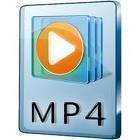
MP3 players and files have quickly spread throughout all media outlets and have becoming the single most popular format for music. As technology has improved, however, data compression methods and encryption styles have exceeded the capabilities of the MP3 format. To substitute this popular file format with one that is smaller, has better quality, and doesn’t confuse the user, software manufacturers have created the MPEG-4 or MP4 file format. The problem is that some media players that were previously used to play MP3 files have not yet been updated to Read More


Share on: