Emphasis on Detail
Step 1: Open the photograph whose details you want to emphasize
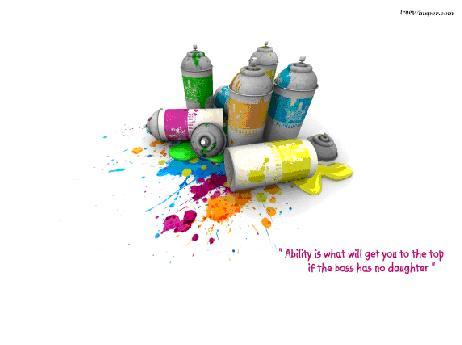
Step 2: Select the Sharpen option in the Filter menu.
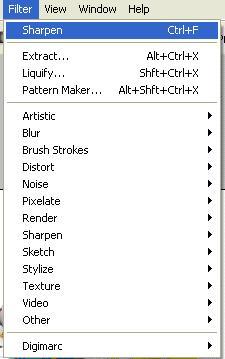

Step 3: Set your Auto levels by selecting its options from the Image Menu.


Step 4: Set your Auto Contrast by selecting its options from the Image Menu.


Step 5: Set your Auto Color by selecting its options from the Image Menu.
 .
. 
Step 6: Select the Hue/Saturation option from the Image Menu and change the Hue/Saturation to a desired level.



Step 7: Using the Selective color option in the Image menu, exaggerate the black (shadows) and white (shine) till the desired level is reached.
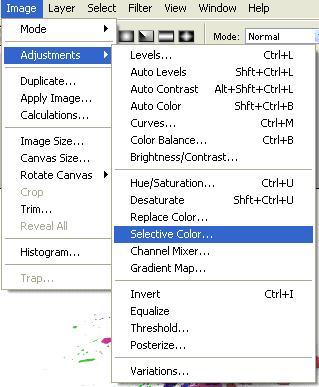
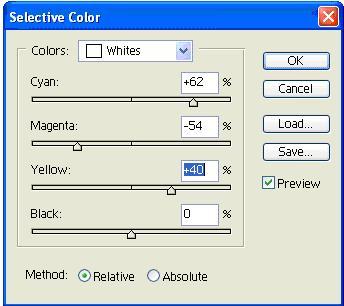

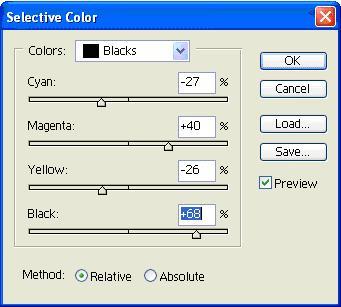



Comments - No Responses to “Emphasis on Detail”
Sorry but comments are closed at this time.