Enabling IP Routing
WAN connects different LANs with each other to communicate and to share data and resources. As a result, routers must be used on each network or at backbone to route the IP packets and IP routing should be enabled on the routers. Routers must learn the destinations that are not directly connected by building and maintaining routing tables. Once the routing table is built, the router switches packets by matching an incoming packet’s destination address with the “longest match” in the routing table.
The routing table can be constructed with entries from multiple sources, including:
- Connected routes
- Static routes
- Default routes
- Distance Vector learned routes (RIP, IGRP)
- Link State learned routes (OSPF)
- Learned routes from other dynamic routing protocols (IS-IS, EIGRP, BGP4, etc.)
There are seven columns in a Cisco IP routing table: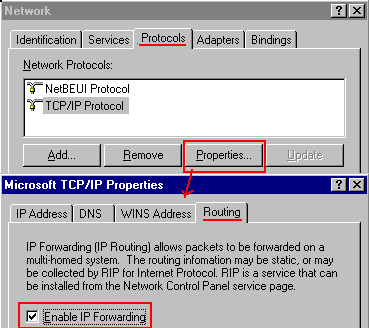
- Source of routing information
- Destination address at issue
- Administrative Distance
- Metric
- Next hop of packet/source of routing information
- Age of the entry
- Local interface to switch the packet on
The “show ip route” command allows users to selectively search for a specific network entry or range of entries in a routing table. For existing entries in a routing table, type “show ip route” with existing IP network or subnet and view the details about specific network.
An ip aliasing routing tool can be used to maintain network security. To verify whether the ip provides routing services and to trace the events involved with building and maintaining an IP routing table, used the “debug ip routing” tool.
Types of IP Routing
A router can find best route to the destination by exchanging the routing information. This is possible only when any kind of IP Routing is enabled on the routers.
There are two types of IP Routing:
- Static Routing: uses a route that a network administrator enters into the router manually.
- Dynamic Routing: uses a route that a network routing protocol adjusts automatically for topology and traffic changes.
Static Routing
The Cisco IOS provides two types of static route statements. The first references a destination address with a local interface. This type of static route appears as a connected route in the routing table. Since it appears as a connected route, it is redistributed automatically into routing protocols whose network statements are associated with the destination address referenced in the static route.
The second type of static route specifies the next hop address instead of local interface. It will appear in the routing table with an administrative distance of one. It must be manually redistributed into dynamic routing processes.
A static route is appropriate when the Cisco IOS software cannot dynamically build a route to a specified destination prefix. Static routes are also useful when it is undesirable to use dynamic routing protocols.
Dynamic Routing
Dynamic routing basically uses a route that a routing protocol adjusts automatically for maintaining routing information and for topology or traffic changes.
Routing Protocols
A router uses routing protocols in order to maintain the routing tables and to communicate network changes with other routers. This routing information sends the routed traffic. Routing protocols such as RIP and IGRP are used between routers to determine paths and maintain the routing table. Once the path is determined, a router can route a routed protocol such as IP.
Selecting the routing protocol that is going to be employed in a network is based on that routing protocol’s capabilities and features. Each routing protocol has its own set of features and capabilities. A network administrator can select and deploy the routing protocol that meets the network requirements.
Enabling IP Routing
By default, there is no type of IP Routing enabled on the Cisco IOS. IP routing has to be enabled manually on the router either by configuring static routing or by enabling a routing protocol.
Configuring Static Routing
Static routing is the most reliable type of routing, although it is not very scalable. Static IP routing does not result in extra overhead, thereby comparatively reducing network cost. The syntax of configuring an IP static route in global configuration mode is displayed below:
Router (config) # ip route prefix mask {address | interface} [distance] [permanent]i
Syntax Description:
- prefix: IP route prefix for the destination
- mask: Prefix mask for the destination
- address: IP address of the next hop that can be used to reach that network
- interface: Network interface to use
- distance: (Optional) An administrative distance
- permanent: (Optional) Specifies that the route will not be removed even if the interface shuts down
Enabling a Routing Protocol
By default, there is no IP routing protocol enabled on the Cisco IOS. All IP dynamic routing protocols are enabled by the following global configuration mode command:
Router (config) # router ?
Bgp Border Gateway Protocol
Egp Exterior Gateway Protocol
Eigrp Enhanced Interior Gateway Routing Protocol
Igrp Interior Gateway Routing Protocol
IS-IS ISO IS-IS
Ospf Open Shortest Path First
Rip Routing Information Protocol
Beside RIP, users have to define a routing number in the configuration. The routing numbers are also called autonomous system number or process id. The routing number should be the same as the routing protocol because routers check the routing number during the routing process also.
Dynamic IGP routing protocols must have at least one network statement in a given routing protocol mode. This network statement must match the network addresses configured on the local interface to enable routing and remote access services.
The complete set of routing commands is:
Router (config) # router Eigrp 1
Router (config-router) # network 172.16.0.0


Comments - No Responses to “Enabling IP Routing”
Sorry but comments are closed at this time.