Encryption Software
In the modern world, the majority of social interaction is in cyberspace. Because of this, thieves, hackers, and demented criminals are hiding behind every corner of the Internet just as they do in real life. These criminals are especially harmful to businesses and individuals who wish to keep certain information secret. Aside from secured networks and firewalls, the only way that these people can protect themselves and their data is by encrypting their files. This article will provide a list of encryption software that can be used to safeguard information.
TrueCrypt
TrueCrypt is a completely free, open source encryption program that can scramble the data within a file and can even hide the fact that the file in question was ever encrypted in the first place. TrueCrypt provides real-time encryption for files, folders, drives, partitions, and devices. The software also uses techniques known as parallelization and pipelining to access encrypted volumes as fast as non-encrypted volumes. TrueCrypt can operate on any Windows-based operating system as well as on Mac OS X and Linux.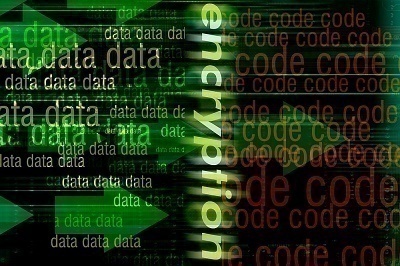
Cypherix LE
Cypherix LE, also known as Cryptainer LE, is another free encryption program that locks data away in an encrypted volume known as a “vault”. The software allows users to simply drag and drop files into the vault in order to encrypt them and all files can be accessed and modified at any time. Cypherix can also be installed directly onto a USB drive or CD and used on other devices without having to install the software on the host computer. Cypherix can also encrypt email attachments without even requiring the recipient to have the software in order to decrypt the files.
Safehouse Explorer
While the professional version of Safehouse costs between $30 and $60, Safehouse Explorer is completely free. The software uses a 256-bit encryption method that is more powerful than most other encryption programs. Safehouse Explorer also protects those encrypted documents with a password. The software allows users to create self-extracting, encrypted volumes and it can run directly from a USB drive. Safehouse Explorer is extremely easy for inexperienced users as all of the controls are self-explanatory and the majority of the features are automatic.
AxCrypt
Like the previous encryption programs, AxCrypt is free and open source. However, AxCrypt provides something that the other programs do not: right-click integration with Windows. AxCrypt is capable of integrating itself with the operation system so that any file, folder, volume, or other media can easily be encrypted with the click of a button. Files encrypted by AxCrypt can easily be emailed as well because users can create self-decrypting files.
SecureTask
SecureTask is a free encryption program that is also able to permanently delete data from the user’s computer. In addition to automatically encrypting any number of files in password-protected archives that are sealed by a digital encryption key, SecureTask is also able to permanently delete cookies, web history, temporary Internet files, and computer files in general. SecureTask can also clear the Recent Documents list and the Recycle Bin on the user’s computer and the SecureTask Wizard allows users to do all of these things from one easy-to-use interface.
Chaos Mash
Chaos Mash is another free encrpytion software for Windows, only this one does not need to be installed at all. In order to use Chaos Mash, users only have to download the software and run it. The program can be used to scramble any type of data into unrecognizable gibberish. Users can choose from any of 45 different encryption methods and create their own passwords for encrypted documents. The software creates an encrypted copy of the file that the user wishes to encrypt and leaves the original on the hard drive. Users can choose to delete the original but if he/she forgets the password, the data within the file will be completely lost.


Comments - No Responses to “Encryption Software”
Sorry but comments are closed at this time.