QWERTY is the most used modern-day layout for a keyboard using the English language. The name comes from the fact that the first six letters on the top row of letters on a keyboard is QWERTY. While QWERTY was designed to reduce clash bar in type writers, there has not been an alternate that was good enough to remove the QWERTY style. Because of that, modern day computers still use QWERTY for their keyboards. The primary reason that QWERTY was developed was to prevent jams. When the type writer was Read More
DIMM (Dual In-line Memory Module)

Dual Inline Memory Module or DIMM is a series of Random Access Memory (RAM) chips mounted on a small printed circuit board. The entire circuit collectively forms a memory module. DIMMs are commonly used in personal computers, servers, and high-end workstations. The DIMM makes physical contact with the computer’s data bus through teeth like connectors that fit into a socket on the mother board. The earlier memory modules were known as SIMMs or Single Inline Memory Modules and had a 32-bit data path. DIMMs on the other hand use a Read More
CPU Speed
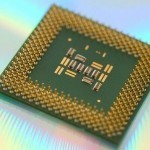
CPU speed is not a good indicator of CPU performance. Many factors inside and outside of the CPU significantly impact the CPU and overall system performance. The CPU “CPU” stands for Central Processing Unit, and is also known as a “processor”. The CPU speed, or processor speed, is the amount of cycles that a CPU can perform per second. This is otherwise known as a Hertz. For example, one Hertz means that one cycle can be completed in one second. A megahertz means that one million cycles can be completed Read More
What is a PDA?
A PDA (Personal Digital Assistant) is a computer that fits in one’s hand. These small computers are sometimes called palmtops and are a great way to store telephone numbers and email addresses, access the Internet, make calculations, keep a digital calendar, and play games. Today’s PDA is very small, fits comfortably in a pocket, and generally has good battery life, which allows the user to recharge the device at night or when at the office. A PDA usually includes a small screen, usually bigger than a digital phone but smaller Read More
Component Video
A Component Video Signal is basically a video signal that is split into two or more components in order to transmit the information. Component video offers better picture quality than composite video. Three cables are required for transmitting the information and three RCA or co-axial jack forms the interface of the component video which is one of the high-end video interfaces being offered in today's equipments. Audio data is not carried by the component video cables and so, additional audio cables are required. Component video is capable of carrying the Read More
How to Use an IDE Cable
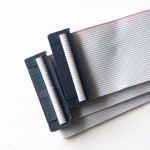
An Integrated Drive Electronics (IDE) cable is one of the most used standard electronic interface cables that connects a motherboard’s data bus with storage media. The interface’s design is based on the IMB Industry Standard Architecture (ISA) 16-bit bus standard that was approved in 1990, and it has since been expanded to be used on motherboards that use other bus standards. The IDE standard has since been updated with the Enhanced Integrated Drive Electronics (EIDE) connection design and is often built into a motherboard as well. The next generation of Read More
Where to Find Motherboard Manuals
Motherboard manuals can be very handy if someone needs to change a BIOS setting, recover a lost BIOS password, or do other important computer-related tasks like upgrading. Here are download locations for motherboard manuals from popular manufacturers: Asus Asus motherboard manuals may be downloaded from ASUS download site. ASUS offers three ways of finding downloads for your specific motherboard. You can search by the model name or serial product number (third option below the main search area). You also have an option to use their software to automatically detect the Read More
What is an Ultrasonic Flow Meter?

An ultrasonic flow meter emits an ultrasonic signal through a liquid and receives the echoes that are reflected off of air bubbles and other discontinuities within the liquid in order to determine the liquid’s speed through its container. Ultrasonic flow meters are used in waste water and other applications that involve changes in pressure or chemicals. Ultrasonic flow meters are ideal for many applications because they require little maintenance and can be used from a remote location. How Ultrasonic Flow Meters Work An ultrasonic flow meter has two separate piezoelectric Read More
This Device Cannot Start – Code 10
When someone receives the Windows error, “This device cannot start. Code 10 in audio driver,” it means that he/she has a bad, missing, or incompatible driver for his/her sound card. The very technical and confusing explanation for this message, according to Microsoft, is this: “If the device has a FailReasonString value in its hardware key, that string appears as the error message. The driver or enumerator puts this registry string value there. If there is no FailReasonString in the hardware key, you receive the following error message: This device cannot Read More
Types of SCSI Cables
Small computer system interface or SCSI is a standard cable system that facilitates physical connection and transfer of data between a computer and its several peripherals. As you may know, a computer system is made up not just of the computer itself but also of other components. The computer is connected to a separate printer, scanner, fax machine and other equipments that are made and installed to complement the basic operations of the personal computer. The computer itself is made of many peripherals. The central processing unit is connected through Read More


Share on: