How to Burn a CD from iTunes
iTunes is one of the most popular multimedia players in use today. It is used to store, manage, purchase, and collate music and movie collections on both the Windows and OS X operating systems (OS’s). The iTunes software can also burn a CD to be used in a vehicle, home stereo system, or a portable CD player.
How to Burn a CD From iTunes
Step 1 – If iTunes is not already installed on the computer, visit the iTunes website to download and install the client program for the computer.
Step 2 – Build a play list on iTunes that will be burned to the CD. To start the play list, select the “File” and “New Play list” menu options. When the “Untitled Play list” menu item is displayed, click the text field to rename the listing.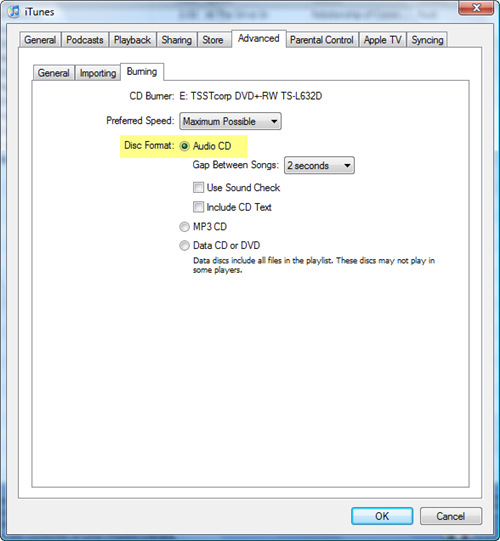
Step 3 – Add songs to the play list by single clicking the song name in the main music library and dragging it to the new play list. Most CDs store approximately 80 minutes of music. If the music is burned to a DVD, it will hold significantly more data than a traditional CD, but will not be able to play on as many traditional devices.
Step 4 – Open the CD tray on the computer and insert a blank CD-R or CD-RW into the tray.
Step 5 – Click the “Burn Disc” button on the iTunes interface. The iTunes application will then analyze the disc and begin burning the play list to the blank disc. A full CD typically takes between three and five minutes to finish writing the music to disc.
Step 6 – View the iTunes notification when the music has been burned to the disc. The CD can now be played.


Comments - No Responses to “How to Burn a CD from iTunes”
Sorry but comments are closed at this time.