How to Find Your WEP Key
What is a WEP Key?
WEP, which stands for Wired Equivalent Privacy, is a security algorithm used for IEEE 802.11 wireless routers. One of the problems that comes with using a wireless router is that you are transmitting your data by using waves rather than through wires. This means that the data can be picked up by another computer which is something known as eavesdropping. To prevent against this, WEP was implemented in 1997 to prevent this data from being intercepted and analyzed.
WEP has since been replaced by WAP and WAP2 which are considered significantly more secure. While WEP can be cracked in minutes with the right software, it is still considered better than nothing. Locating the WEP key isn’t tricky so long as you can access the router control panel.
Where is the WEP Key?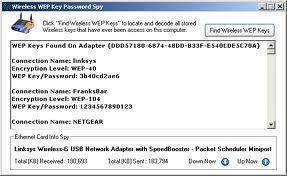
To get the WEP key, you’ll need to have Internet. However, you won’t have Internet if you’re trying to use the router. So, using an Ethernet cable, plug your computer into one of the ports behind the router. Then, go to the following website using a internet browser: http://192.168.1.1/. That is typically the default location for routers. If it doesn’t work, do a simple Google search for “router control panel.”
Once you are there, it will prompt you to log in. If you have never changed anything, the default login is admin and admin for both the username and the password. If admin doesn’t work for the password, try the word password. You’ll want to change these once you get in, but that can be done at a different time. For now, get the WEP key.
Now that you are in the control panel, click on the wireless tab. There will be many different tabs, but toward the top or the left sidebar, there should be a tab that says wireless. Click that and then hit WEP. When you click that, a couple of different jumbles of numbers and letters will appear. The first one is your WEP. It will be a mixture of letters and numbers. Write this down or copy and paste it into a notepad document.
Now that you’ve got it, change your password–you don’t have to–and then you can log out of the router. Complete your wireless set up and then you can go ahead with your private Internet browsing.


Comments - No Responses to “How to Find Your WEP Key”
Sorry but comments are closed at this time.