How to Remove Win Fixer
Win Fixer is a piece of malware which pretends to be a diagnostic tool. The makers of Win Fixer claim “WinFixer 2006 detects and repairs corrupted files, removes useless data, cleans up clogged Windows registry and fixes hard drive errors. This useful utility helps you maintain an error-free PC and achieve 100% system performance.”
Win Fixer is distributed as a part of many software packages. It then executes every time Microsoft Windows starts up. Win Fixer will assail you with adware messages about illusory problems with your PC.
Remove Win Fixer from Startup
You do not need to remove Win Fixer entirely to get rid of its fake warning messages. Instead, you can simply cause it not to startup each time Windows boots.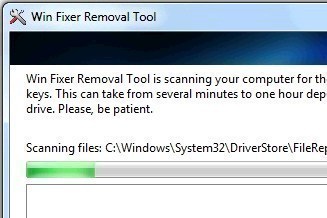
- Click the button.
- Click the button.
- Type “MSCONFIG” and press .
- The System Configuration Utility (MSCONFIG) will pop-up. Click on the Startup tab.
- Locate the entry for Win Fixer and uncheck the box to its left.
- Click the button.
- Click the button to reboot your computer.
Remove Win Fixer Files
After you have stopped Win Fixer, you may also wish to remove the Win Fixer files from your PC entirely.
To do this, first delete these directories:
- C:Documents and SettingsAll UsersStart MenuProgramsWinFixer 2005*.*
- %ProgramFiles%Common FilesWinSoftware*.*
- %ProgramFiles%WinFixer 2005*.*
Then delete these files:
- C:Documents and SettingsadministratorDesktopWinFixer 2005.lnk
- C:Documents and SettingsadministratorLocal SettingsTempWinFixer2005ScannerSetup.exe
- %System%driversdf_kmd.sys
- %System%system32df_kme.exe
Kill Win Fixer Processes
If you wish to kill the Win Fixer processes without rebooting, you can do so using the Windows Task Manager.
- Press the , and keys simultaneously to start the Windows Task Manager.
- Click on the tab.
- Find each of the following processes in the list.
- df_kme.exe
- install.exe
- sr.exe
- wfx5.exe
- Highlight each process and press the button.
Remove Win Fixer Registry Keys
You may also wish to remove the Win Fixer registry keys, although this is unnecessary.
The registry keys used by Win Fixer are:
- HKEY_LOCAL_MACHINESOFTWAREMicrosoftWindowsCurrentVersionRunWinFixer 2005
- HKEY_CLASSES_ROOTCheckProduct2.CheckProduct.1
- HKEY_CLASSES_ROOTCompCleanCore.AppCleaner
- HKEY_CLASSES_ROOTCompCleanCore.AppCleaner.1
- HKEY_CLASSES_ROOTCompCleanCore.CCQuickScan
- HKEY_CLASSES_ROOTCompCleanCore.CCQuickScan.1
- HKEY_CLASSES_ROOTCompCleanCore.FileCleaner
- HKEY_CLASSES_ROOTCompCleanCore.FileCleaner.1
- HKEY_CLASSES_ROOTCompCleanCore.InetCleaner
- HKEY_CLASSES_ROOTCompCleanCore.InetCleaner.1
- HKEY_CLASSES_ROOTCompCleanCore.RegCleaner
- HKEY_CLASSES_ROOTCompCleanCore.RegCleaner.1
- HKEY_CLASSES_ROOTCompCleanCore.SystemCleaner
- HKEY_CLASSES_ROOTCompCleanCore.SystemCleaner.1
- HKEY_CLASSES_ROOTdf_fixer.Fixer
- HKEY_CLASSES_ROOTdf_fixer.Fixer.1
- HKEY_CLASSES_ROOTdf_proxy.DriverManipulate
- HKEY_CLASSES_ROOTdf_proxy.DriverManipulate.1
- HKEY_CLASSES_ROOTFFCom.FlFixer
- HKEY_CLASSES_ROOTFFWraper.FFEnginWraper
- HKEY_CLASSES_ROOTFFWraper.FFEnginWraper.1
- HKEY_CLASSES_ROOTFixCore.MMFixCore
- HKEY_CLASSES_ROOTFixCore.MMFixCore.1
- HKEY_CLASSES_ROOTMMFixCtrl.CoFixEngine
- HKEY_CLASSES_ROOTMMFixCtrl.CoFixEngine.1
- HKEY_CLASSES_ROOTAppIDcheckproduct2.dll
- HKEY_CLASSES_ROOTAppIDcompcln.dll
- HKEY_CLASSES_ROOTAppIDffwraper.dll
- HKEY_CLASSES_ROOTAppIDfixcore.dll
- HKEY_CLASSES_ROOTAppIDmmfixctrl.dll
- HKEY_CLASSES_ROOTCLSID{08C71FB1-1E66-4D22-9F32-4C045A451306}
- HKEY_CLASSES_ROOTCLSID{1CDEB41B-905A-4183-AA2-26E075419B46}
- HKEY_CLASSES_ROOTAppID{25A3C995-10C8-474B-A167-99460AB4AB2B}
- HKEY_CLASSES_ROOTAppID{287A2BAD-6590-4EFF-9BBC-494385664A73}
- HKEY_CLASSES_ROOTAppID{290B5B73-4963-4BA1-9D2D-07CB566CB7FA}
- HKEY_CLASSES_ROOTCLSID{38EDB9E2-D7C4-4575-8905-FE65414FFEAD}
- HKEY_CLASSES_ROOTCLSID{48349992-1402-4C67-B45B-2E619E641FDB}
- HKEY_CLASSES_ROOTCLSID{538BC8F3-2E1E-4D2D-A261-158DF6E9B407}
- HKEY_CLASSES_ROOTCLSID{53ABACCB-434C-4756-A02B-8C2A3F29FB7D}
- HKEY_CLASSES_ROOTCLSID{66A9C4D0-BC54-4841-8FAA-DB98CBB77BAD}
- HKEY_CLASSES_ROOTCLSID{84C43108-013C-4513-8578-F50080B9C9D0}
- HKEY_CLASSES_ROOTAppID{8C65AEF6-E413-4314-815B-82717A3F1603}
- HKEY_CLASSES_ROOTCLSID{9CC1BE04-3B42-4442-9A46-77E8BC1108F9}
- HKEY_CLASSES_ROOTCLSID{AA69BBFC-1D28-4960-8061-93C1BB156238}
- HKEY_CLASSES_ROOTCLSID{B096A483-0ABD-4AF0-856A-CAD36145AF5C}
- HKEY_CLASSES_ROOTCLSID{B5E427F9-AB38-4348-9076-86870C2BE860}
- HKEY_CLASSES_ROOTCLSID{C0BC364F-AB33-4778-8047-5A2148E0ECDA}
- HKEY_CLASSES_ROOTCLSID{C427B3E3-28DC-4001-9590-D99B6776119B}
- HKEY_CLASSES_ROOTCLSID{CAE8A9B1-ABBD-4159-A485-1DA045A5D4A1}
- HKEY_CLASSES_ROOTAppID{E8928E69-C050-42A9-8884-94DE85E888A2}
- HKEY_CLASSES_ROOTCLSID{F41C1430-CFDE-4AD3-B38D-7890F0843E47}
- HKEY_CLASSES_ROOTInterface{08C71FB1-1E66-4D22-9F32-4C045A451306}
- HKEY_CLASSES_ROOTInterface{1CE1C25B-F8B4-4974-99D2-5D4AE96B9900}
- HKEY_CLASSES_ROOTInterface{35096C29-3507-4ABE-B6D8-C7CC881BE020}
- HKEY_CLASSES_ROOTInterface{38F743A2-210F-49DE-9B79-DCD501CED284}
- HKEY_CLASSES_ROOTInterface{3EEC290D-FC13-4C83-803D-4802651EEB61}
- HKEY_CLASSES_ROOTInterface{41A5BBF6-3C9D-4CF9-9A99-32DD37CC290B}
- HKEY_CLASSES_ROOTInterface{4E4F38D9-8736-41AE-B192-E829AE194398}
- HKEY_CLASSES_ROOTInterface{4F79D1C5-24F9-4E59-8022-604D4B41D5CA}
- HKEY_CLASSES_ROOTInterface{66484903-09F4-4330-927D-1F6C214221AC}
- HKEY_CLASSES_ROOTInterface{7FA14AD6-D8E5-465F-9BD1-A37E26C1A74F}
- HKEY_CLASSES_ROOTInterface{9E984934-CD94-4763-9DBC-618E483D4B7F}
- HKEY_CLASSES_ROOTInterface{B115BD8E-B008-46F4-B8B6-3405EB325C3C}
- HKEY_CLASSES_ROOTInterface{B9DFCF32-B679-4CAD-B7FC-518A48CE3922}
- HKEY_CLASSES_ROOTInterface{CAE8A9B1-ABBD-4159-A485-1DA045A5D4A1}
- HKEY_CLASSES_ROOTInterface{CBEEF194-EBC5-4758-9B51-AC34FC135E70}
- HKEY_CLASSES_ROOTInterface{CD3604CC-2B95-43EE-AFC9-E7444C21BE1C}
- HKEY_CLASSES_ROOTInterface{D21040FE-0A57-4FAB-8ED2-F0E653E55809}
- HKEY_CLASSES_ROOTInterface{D7A2488E-53E4-4EDD-AEAA-F24778BEB100}
- HKEY_CLASSES_ROOTInterface{D7A6DF8D-B6CF-4C27-8E99-ECA2CE370EA7}
- HKEY_CLASSES_ROOTInterface{F41C1430-CFDE-4AD3-B38D-7890F0843E47}
- HKEY_CLASSES_ROOTInterface{F6C1582E-B11C-4724-B8F6-240457EF1D2A}
- HKEY_CLASSES_ROOTInterface{FB787D5E-0C7C-4BAB-B45D-20325FB886DB}
- HKEY_CLASSES_ROOTTypeLib{0E9F6AC0-A21A-4591-910F-E2C6F3CA094C}
- HKEY_CLASSES_ROOTTypeLib{30ED49A5-CA6C-4918-B5F3-5E6818C91D8B}
- HKEY_CLASSES_ROOTTypeLib{4DCEEA42-794D-4855-9ECC-20DCF5F4FEA7}
- HKEY_CLASSES_ROOTTypeLib{6A077841-5016-42C8-92C8-F2D6B865BCD1}
- HKEY_CLASSES_ROOTTypeLib{AD70AC89-F460-4E7E-B5A5-7EAF7E207736}
- HKEY_CLASSES_ROOTTypeLib{B6625280-8CD8-4632-97C0-83CEC12A49A3}
- HKEY_CLASSES_ROOTTypeLib{F458ADAE-D53B-4859-B99F-9FA127791278}
- HKEY_CLASSES_ROOTTypeLib{FC76A5B8-DB35-4F3E-8B9A-BF0EEA098D64}
- HKEY_LOCAL_MACHINESYSTEMCurrentControlSetControlSafeBootMinimaldf_kmd.sys
- HKEY_LOCAL_MACHINESYSTEMCurrentControlSetControlSafeBootNetworkdf_kmd.sys
- HKEY_CURRENT_USERSoftwareWinSoftware
- HKEY_LOCAL_MACHINESOFTWAREWinSoftware
- HKEY_LOCAL_MACHINESOFTWAREMicrosoftWindowsCurrentVersionUninstallWFX5_is1


Comments - No Responses to “How to Remove Win Fixer”
Sorry but comments are closed at this time.